Best HomeKit Compatible Smart Home Devices 2025

Here are the best Apple HomeKit compatible devices list, handpicked by smart home experts. In this article, we discussed about best devices and the ways to add non compatible devices to HomeKit.
Let's discuss about Apple Home supported devices first.
What are the best Apple HomeKit compatible devices?
There are lots of HomeKit enabled devices from all smart home categories. Not only Apple’s devices but there are many other devices from different Brands. Having the right HomeKit devices in your home allows the ultimate in smart home convenience.
Further, it is important to know the best HomeKit compatible devices as well as how to make devices HomeKit compatible. Here's a list of the Best HomeKit Devices:
- Best HomeKit compatible Smart Speaker
- Best HomeKit compatible Indoor Security Camera
- Best HomeKit compatible Thermostat
- Best HomeKit compatible Smart Light Bulb
- Best HomeKit compatible Smart Lock
- Best HomeKit compatible Smart Plug
- Best HomeKit compatible Smart Dimmer Switch
- Best HomeKit compatible Hub
Best HomeKit compatible smart Speaker
Apple HomePod mini
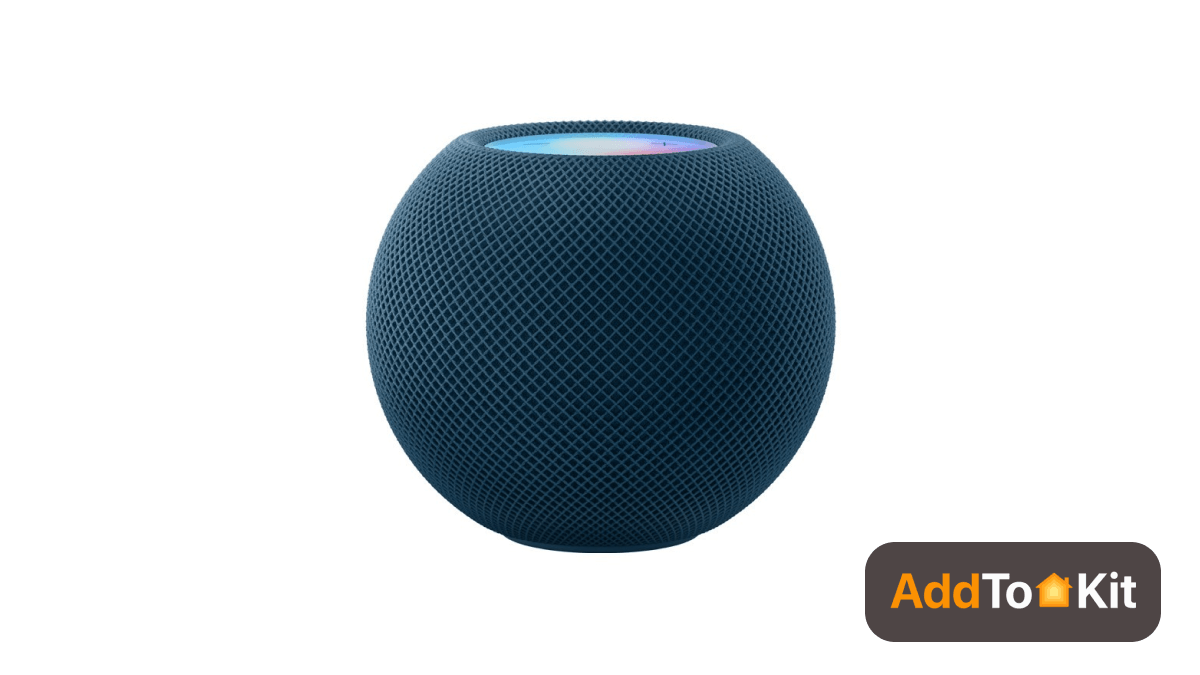
Apple HomePod mini is one of the best HomeKit compatible devices for you. It has a small attractive design like an Apple. It has:
- 125-degree field of view
- Great audio
- Massive radiator
- Attractive design
- Competitive price
- Multi-room listening
It is fantastic. It works as a Homekit hub. Also, it can be paired in stereo and linked with the Apple TV 4K. Further, it is more affordable Apple’s smart speaker with great sounds.
If you pair two HomePod minis for stereo, it works as the output for the Apple TV. There are many Apple HomeKit-supported devices in the market now.
Best HomeKit compatible smart Speaker - Key specification
| Size | 3.9 x 3.9 x 3.3 inches |
| Weight | 0.76 pound |
| Microphones | 4 |
| Color | White, Space Gray |
| Speaker | 1 |
Best HomeKit compatible indoor security camera
Eufy Solo indoorCam C24

The Eufy Solo indoorCam C24 is the best HomeKit enabled indoor camera with 2K resolution video day and night. So, it captures sharp images.
It offers several features:
- 125-degree field of view
- MicroSD card or network-attached storage (NAS)
- Sharp 2K video
- Works with Google Assistant and Amazon Alexa in addition to Apple HomeKit
- Intelligent motion detection
Key specification of Eufy Solo indoorCam C24
| Size | 2.24 x 2.24 x 4.11 inches |
| Weight | 3.68 ounces |
| Field of view | 105 degrees |
| Resolution | 2K |
| Storage | Local/ cloud |
| Color | White/Black |
| Connectivity | Wi-Fi |
Best HomeKit compatible thermostat
Ecobee Smart Thermostat
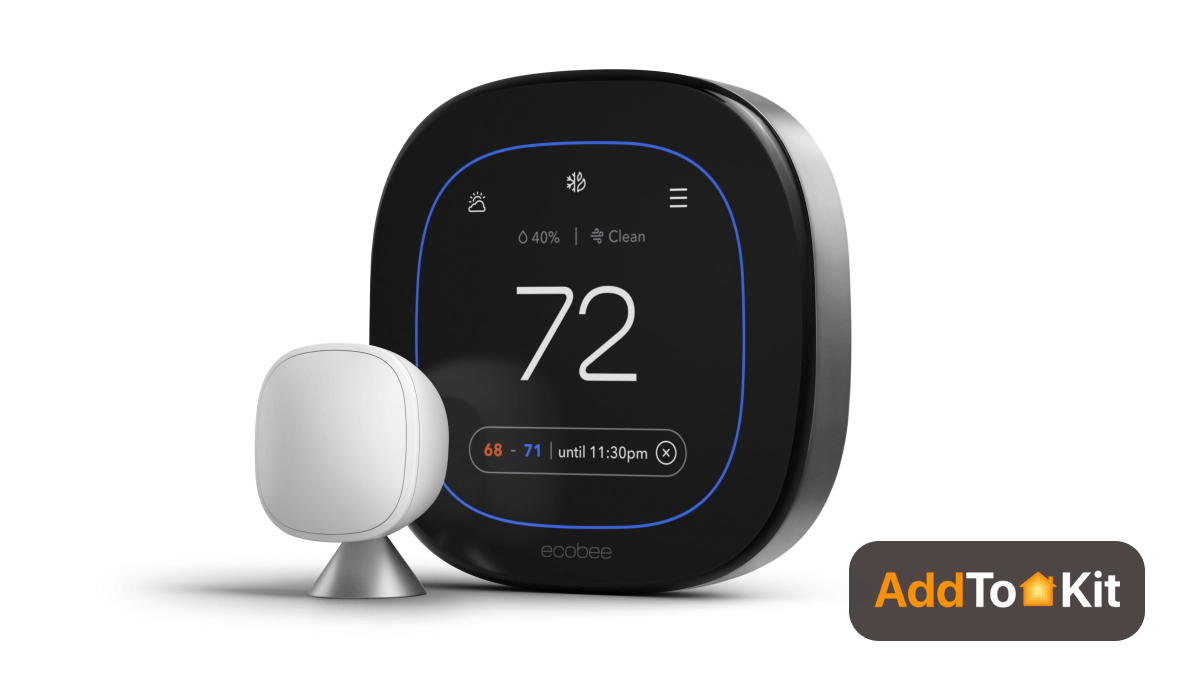
Ecobee smart thermostat with voice control is Echobee’s newest model with a new remote sensor. It is the best HomeKit compatible Thermostat in the market. It has:
- An attractive display
- User interface
- Improved speaker
- Better touchscreen
- Remote room sensor
- Dual-band Wi-Fi
In addition to working with HomeKit, the Ecobee thermostat works with Amazon Alexa.
You can control the thermostat using your voice or via an Ecobee app. However, it requires a three-wire thermostat for power when installing the Ecobee. And, you can also use an adapter cable for this. If you want to save up to 26% annually on heating and cooling costs, you can use this smart buddy.
Key specification of Ecobee smart thermostat with voice control
| Size | 4.3 x 2.4 x 2.4 inches |
| Weight | 7.2 ounces |
| Color | White |
| Wattage | 10 watts |
| Light type | LED |
Best HomeKit compatible Smart Light Bulb
Philips Hue White LED Starter Kit

Do you want to take lighting to the next level? Then Philips Hue is the best HomeKit compatible smart bulb when you skip the colors and focus on the Hue White light bulbs. Philips bulb is the best HomeKit compatible light bulb I have ever seen.
Not only the colour, but also this Home Kit Light Bulbs has several useful features such as:
- Dimmable
- Works with many smart home system
- Comprehensive app
- Highly customizable
Also, you can create custom scenes via your smartphone or tablet. Further, the install process is very easy. First, you have to install the bulb at your choice of location. Then download the app and pair your Hue hub.
Key specification of Philips Hue White LED Starter Kit
| Size | 4.3 x 2.4 x 2.4 inches |
| Weight | 7.2 ounces |
| Color | White |
| Wattage | 10 watts |
| Light type | LED |
Best HomeKit compatible smart lock - August Smart Lock
August Smart Lock

Sometimes you can’t remember correctly whether your front door is locked or not. Don’t worry anymore. You can easily ask Siri about the status of your door. You can lock or unlock your door using your voice. So, you don’t want to wake at night. It has features like:
- Wi-Fi built-in
- Easy to use
- Works with many smart home devices
- Smaller size
August Wi-Fi Smart Lock also includes a retrofitted August lock and a DoorSense open close sensor. And, it works with your favorite voice assistants such as Siri, Google Assistant, or Amazon Alexa. And yes! You can get unlimited user codes. If you like to track who is coming and going, it gives you access to selected people.
Key specification of August Smart Lock
| Size | 2.8 x 2.8 x 2.75 inches |
| Weight | 1.54 pounds |
| Batteries | 4 AA |
| Color | Silver/Matte Black |
| Material | Metal |
Best HomeKit compatible smart plug
Wemo W-Fi smart plug

If you want to make your dumb appliances "smart", Wemo WiFi smart plug is the best choice for you. It is the best Home Kit smart plugs for apple HomeKit users.
It has a physical switch, so you can click the physical switch on the Wemo. So, you don’t want to use an app or voice to turn your device on or off.
When you are not at home, it can turn on or off the lamp immediately using the Away mode. Also, it is about half the price of most Homekit compatible plugs. So, it is a budget-friendly HomeKit compatible lock for you.
- Has physical control button
- Affordable
- Improved footprint
- Effective installation process
Key specification of Wemo W-Fi smart plug
| Size | 1.34 x 2.05 x 1.81 inches |
| Weight | 1.92 ounces |
| Electrical rating | 120V~/15A/60Hz/1800W |
| Voltage | 120 Volts |
Best HomeKit compatible smart dimmer switch
Lutron Caseta Wireless Smart Lighting Dimmer Switch Starter Kit

Lutron Caseta Wireless Smart Lighting Dimmer Switch Starter Kit is widely compatible and our favourite HomeKit dimmer switch. Are you too lazy to get out of your bed to turn the lights on or off?
This light switch dimmer has both on/off and dimmer control. Also, it offers remote control to control your switch from anywhere. This Home kit Light Switch includes:
- Two remotes and two in-wall switches
- Easy installation process
- Including geofencing
- Scene management
- Once you pair a switch and a remote, they will continue paired even when you are offline.
If you like to know about other smart light switch dimmers, you can see our Best Smart Light Switch Dimmer article.
Key specification of Lutron Caseta Wireless Smart Lighting Dimmer Switch
| Size | 2 x 5.94 x 6.75 inches |
| Weight | 1.12 ounces |
| Color | White |
| Voltage | 120 Volts |
| Wattage | 600 watts |
Best HomeKit compatible hub - Apple TV 4K
Apple TV 4K

The Apple TV 4K acts as a bridge, so you can control any HomeKit enabled devices remotely when you leave home. It has:
- Siri built-in and supports 4K HDR content
- Great new remote
- Excellent 4K HDR
- Simple iOS and macOS
- Gigabit Ethernet for speedier networking
If you are an Apple customer, you will probably think about buying a HomeKit hub such as the Apple TV, HomePod Mini, or iPad. Also you can set up Apple TV as a HomeKit Hub
Apple TV 4K does a great job as a media streamer when compared to HomePod mini and iPad. It provides solid communication with Wi-Fi and Bluetooth smart devices.
It is an amazing device. You can communicate with popular Smart home devices and use the TV remote as a microphone to command your Siri voice assistant.
Key specification of Apple TV 4K
| Size | 3.9 x 3.9 x 1.4 inches |
| Weight | 15 ounces |
| Ports | HDMI 2.1, Ethernet |
| Processor | A12 Bionic chip with 64-bit architecture |
How to pick the best HomeKit devices for you?
There are many smart home devices on the market now. So, it is important to know how to pick the best devices for HomeKit.
If you are looking to buy the best Apple Home Kit compatible devices, you should consider several factors before buying. Following are the factors you can use to pick the best device.
Design: Does this device match your current home? What is the shape? Is it small enough? Do you want to make sure that it isn’t blocked on your other devices? You don’t want to create complications at home. You want to make it less complicated. So, when you buy smart home devices you want to consider their size and design.
Functionality: Do you want to choose the right devices? Then you think about its features. Sometimes, the same devices come from several brands.
So, you want to consider what functionalities does the smart device has? There are some special features such as Away mode. So, you need to pay attention to your daily routine. Then, you can choose the best devices for you.
Price: You want to make sure it fulfils your needs before buying it. Always, the cheapest device is not the best one. It is important to remember that Apple HomeKit compatible devices are more expensive than other devices.
There're so many Homekit compatible devices such as Homekit compatible cameras, Home Kit Smart Bulbs, Apple Home Kit Light Switches, HomeKit compatible Garage Door Opener, Apple Home Compatible Thermostat, Homekit compatible Doorbell
How does an Apple HomeKit device work?
Today, there are many smart home devices that you can integrate into your Apple HomeKit smart home. You want to know that most smart devices work well over Bluetooth or Wi-Fi.
But now, you can use a HomeKit hub such as HomePod mini as a third protocol. They increase the reliability of devices. So, you can communicate with each other easily.
Smart home devices like Vivint and Sonos which are Matter-supported, are greatly compatible with HomeKit as they can be directly integrated without a hub.
When you set up your Apple HomeKit devices:
- You need to scan the six-figure Homekit code on your smart device.
- Smart home devices will be paired, and they will display on your Apple Home app.
- Then, you can add your smart devices to your favourites. So, you can easy to access it anytime. Also, you can assign it to any room.
Why do I get started with Apple HomeKit?
If you are interested in HomeKit, you are willing and able to use Apple devices. HomeKit is especially for Apple users only. All you need to use is:
- An iPhone, Mac, or iPad
- Apple HomeKit compatible device
Then, you can control your HomeKit system easily. If you want to use smart home devices compatible with HomeKit, you want to select HomeKit enabled smart home devices.
Many popular smart home devices are HomeKit compatible such as smart locks, smart plugs, smart thermostats, smart bulbs, smart dimmer switches, and more. However, many devices are compatible with Amazon Alexa and Google assistant rather than Apple HomeKit.
How to make device HomeKit compatible?
Now, you have some idea about the best HomeKit compatible smart home devices. But, many Smart Home Devices don't natively support to the HomeKit. So, you may have some smart home devices that incompatible with HomeKit.
If you're own non-HomeKit compatible devices, don't worry about that. We got you covered. Now, you can connect any Smart Home Devices to HomeKit using third party software and hardware solutions.
Software Based Solutions
AddToHomeKit
AddToHomeKit is an web based solution and is a downloadable solution that has guidelines that you can use to add any smart home device, including ADT, to Apple HomeKit. It helps you to add any type of a smart home device to HomeKit. We can say that this is similar to a tour guide where it takes you to the destinations without having to struggle.
Homebridge
Homebridge is piece of third party software application that connects HomeKit-incompatible Smart Home Devices to Apple HomeKit. So, you can control your any devices with iOS Home app and Siri.
Now, you can connect any Smart Home Devices to HomeKit using Homebridge solution. And, you can install Homebridge on your Mac/PC by yourself using the above link.
Hardware Based Solutions
01. ATH Bridge [Affordable solution]
ATH bridge is an affordable way to add your non-HomeKit compatible smart home devices to Apple homeKit. It is pre-flashed and specially compiled server.
02. HOOBS
HOOBS is the best alternative for the Homebridge. This plug and play hub simplifies configuration and installation plugin rather than the Homebridge.
Conclusion
Apple HomeKit lets you control any compatible light bulb, camera, thermostat, and more. All you want to do is a simple tap of your iPhone and you can control it with your voice. Apple Home compatible devices are hitting your smart device market all the time. So, you can easily choose the best HomeKit compatible devices from any smart device category.
FAQs
When talking about the HomeKit vs SmartThings, Apple HomeKit is the Best Smart Home Ecosystem because it offers better features than SmartThings. It gives local connectivity and cloud connectivity. Therefore, HomeKit users have the ability to choose the connection they prefer. And, Siri brings privacy and security improvements.
No. TP Link Kasa Devices doesn't support HomeKit natively. But, these devices works with Apple HomeKit using bridge solutions. But Kasa works with Siri shortcuts.
Zigbee devices and Mi-Wi devices aren't currently compatible with Apple HomeKit. But, some Wi-Fi devices work with Apple HomeKit.
When talking about the HomeKit vs SmartThings, Apple HomeKit is the Best Smart Home Ecosystem because it offers better features than SmartThings. It gives local connectivity and cloud connectivity. Therefore, HomeKit users have the ability to choose the connection they prefer. And, Siri brings privacy and security improvements.




