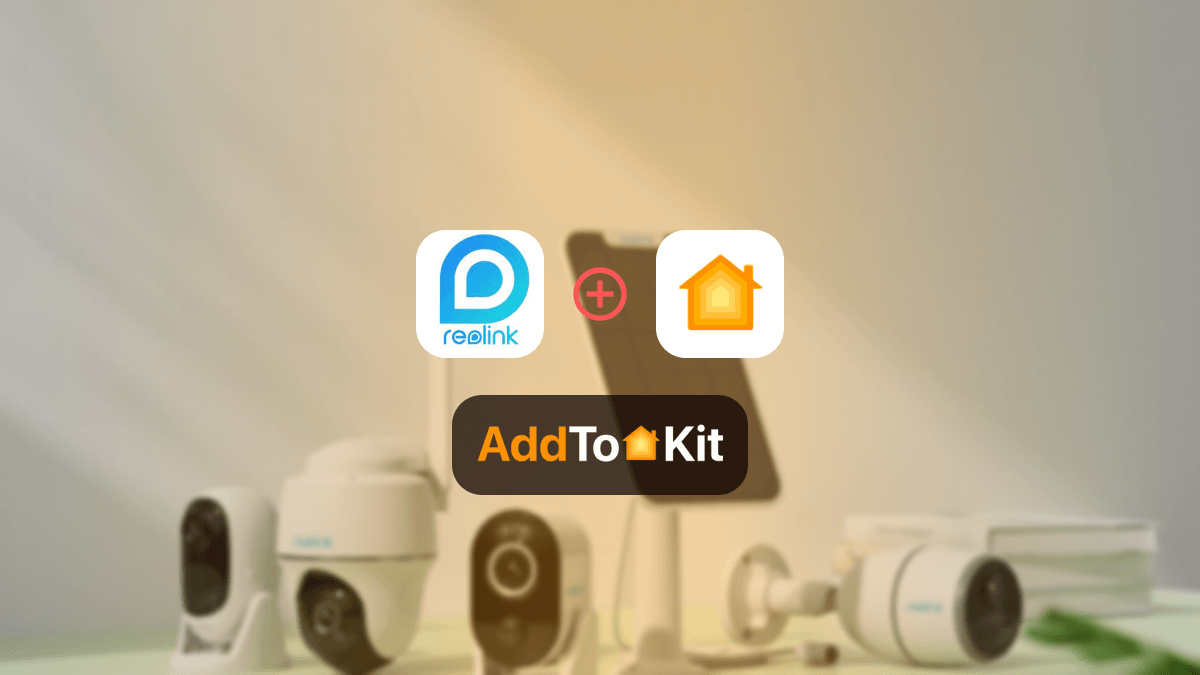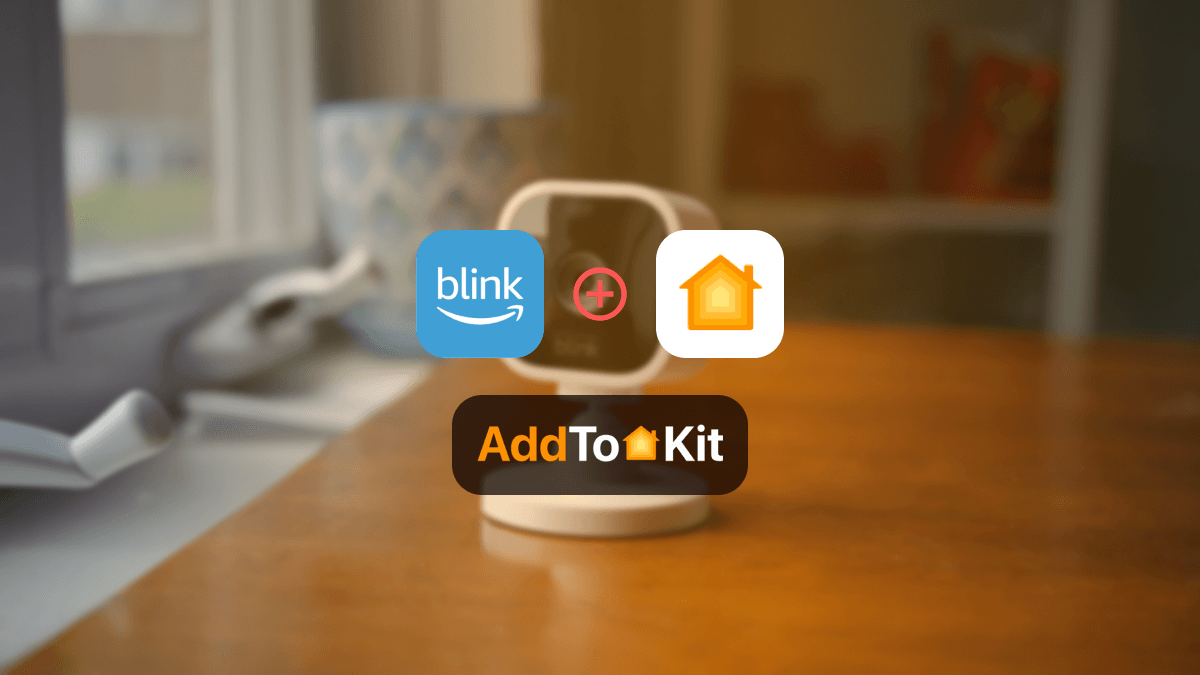How to Add Aladdin Connect Smart Devices to Apple HomeKit
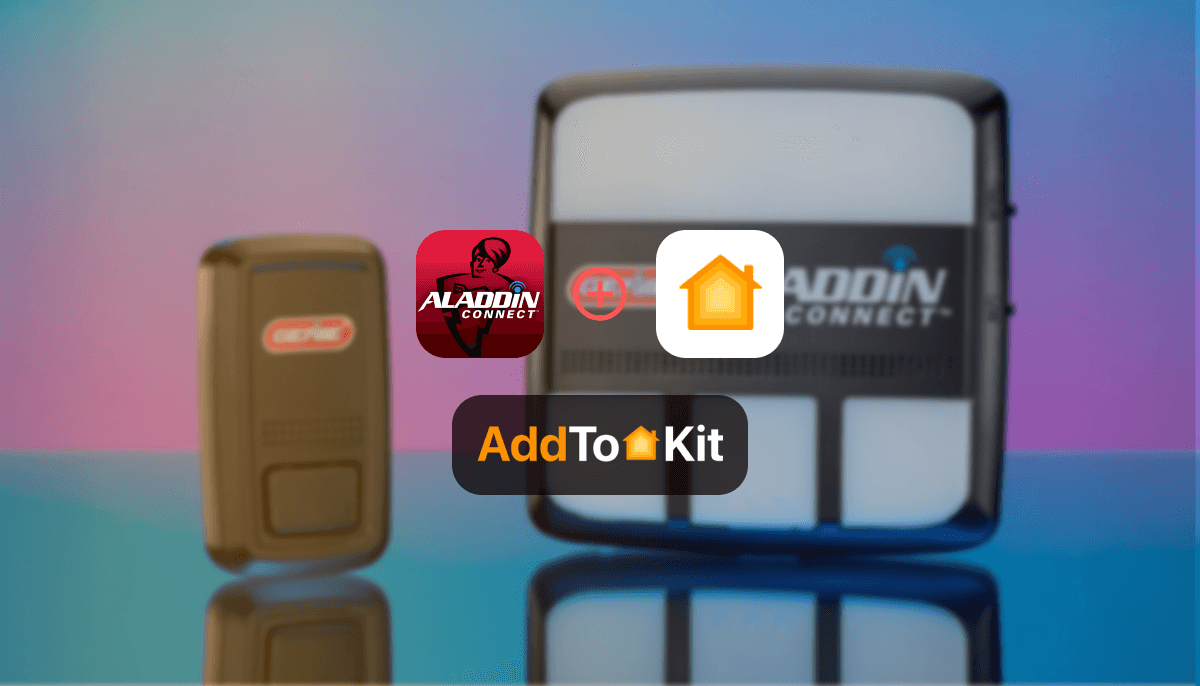
The Aladdin Connect WIFI Controller is amazing! The only problem is that most Aladdin Connect devices are incompatible with HomeKit. As an Apple user, this made me very sad. That's why I decided to check out some third-party solutions that allow the Aladdin Connect HomeKit integration!
Possible Methods to Add Aladdin Connect with Apple Home Kit
- AddToHomeKit [Editor’s Pick]
- ATH Bridge [Affordable Method]
- HOOBS
- HomeBridge
AddToHomeKit
If you need to add your Aladdin Connect to Apple HomeKit, I suggest the AddtoHomeKit is the best solution to it with my experience.
Aladdin AddToHomeKit is a third- party solution to add any device to Apple HomeKit. It gives you web solution and app solution to integrate your Aladdin Connect devices with Apple Home. AddtoHomeKit offers HomeKit configuration plugins and step-by-step guides to follow when adding devices to HomeKit through AddtoHomeKit.
This solution gives you the recommended software solution and recommended hardware solution. Especially if you have a busy lifestyle AddtoHomeKit is perfect for you.
ATH Bridge [Affordable Solution]
ATH Bridge is an amazing way to add Aladdin Connect Garage Door Opener to Apple Home. It is a plug and play method that gives you an Apple HomeKit Aladdin Connet integration. It is a pre-flashed and compiled server designed to perfectly integrate and create an Aladdin Connect Door Opener HomeKit.
HOOBS Solution
You can also connect Genie Aladdin HomeKit via HOOBS. HOOBS (HomeBridge Out of the Box) is a user-friendly compatible platform. It simply indicates setting up the process and operating HomeBridge. It is the most popular open-source software available so far. Additionally, it enables users to add any devices into Apple HomeKit.
HomeBridge Solution
If you’re a technician, this is the best solution for you. HomeBridge is an open-source software platform. It integrates non-HomeKit compatible devices into Apple HomeKit. This software acts as a Bridge between non-HomeKit devices and HomeKit.
What Models Does Aladdin Connect Work With?
- Genie Series II
- Genie Series III (needs adapter)
- Overhead Door Series II
- Overhead Door Series III (needs adapter)
- Linear – all models
- Marantec – all models
- Stanley – all models
- Wayne Dalton – all models
- Chamberlain pre-Security+ 2.0 models (not Security+ 2.0)
- LiftMaster pre-Security+ 2.0 models (not Security+ 2.0)
- Craftsman pre-Assurance+ 2.0 models (not Assurance+ 2.0)
Connect Aladdin Connect to HomeKit Using AddtoHomeKit
- Go to the AddtoHomeKit official website.
- Select the Aladdin Connect ecosystem.
- Once you are directed to the next page, select your preferred solution.
- Now select the operating system.
- Install the HomeBridge Plugin.
- Tap on Add to HomeKit.
- Click on the Activation package to activate your account.
- Follow the instructions displayed on screen.
Step-By-Step Guide to Add Aladdin Connect Devices to HomeKit Using HomeBridge
- Install HomeBridge on your Mac or PC.
- Install the Aladdin Connect plugin for HomeBridge.
- Edit the configuration file
- Save the configuration file and restart HomeBridge.
- Put your Aladdin Connect devices into pairing mode.
- HomeBridge will automatically discover your Aladdin Connect devices. You can now control your Aladdin Connect devices from the Apple Home app.
To use add Aladdin Connect homebridge plugin to your HomeBridge config.json using the below command:
{
"platform": "AladdinConnect",
"email": "your-email@example.com",
"password": "your-aladdin-password"
}
If you want to HomeBridge step-guide with more details check out how to add Aladdin Connect to Apple HomeKit using Homebridge.
Not only Aladdin Connect devices, you can also integrate Xiaomi HomeKit and Tuya HomeKit using HomeBridge Solution.
Step-By-Step Guide to Add Aladdin Connect Devices to HomeKit Using HOOBS
- Install HOOBS on a Raspberry Pi or any other suitable hardware.
- Visit the HOOBS dashboard.
- Go to the Home App.
- Select "Add Accessory".
- Select the HOOBS server.
- Scan the QR code displayed on-screen.
- Finally, follow the on-screen instructions.
How to Connect Your Genie Aladdin Connect Smart Garage Door Controller with Alexa and Google Assistant?
Pair Amazon Alexa
- Amazon has worked closely with the Genie engineering team to develop a smart home skill for garage door openers.
- You can name multiple garage doors in the Alexa app which can be used as part of your voice commands.
Follow these steps to connect Aladdin connect with Alexa:
- log in or create an Aladdin Connect account.
- Press the “Enable Skill” button to link your Aladdin Connect account.
- Once connected, say “Alexa, discover devices” and choose “Genie® Smart Garage.”
- You’re now ready to start using your device.
Pair Google Assistant
- In the Google Home app under “Add to Home,” select “Set up device.”
- Tap on “Genie Smart Garage.”
- Enter your Aladdin Connect username and password.
- After successfully logging in, your Google Assistant will be updated.
Both Amazon and Google require you to say or enter a PIN to open your garage door.
Advantages of Using the Aladdin Connect WIFI Garage Door Controller
- Control > Confirm > Monitor:The Garage Door from Your Smartphone
- Automate Your Garage Door Opener: Set Auto Close and Locked Hours
- Add-on Kit: Compatible with Most Brands of Garage Door Openers
- Aladdin Connect App is FREE! No additional fees are required
- Works with Google Assistant and Amazon Alexa
Troubleshooting Issues for Aladdin Connect Devices with Apple HomeKit
- Connection Issues - Ensure Wi-Fi is stable and device is within range.
- Device Not Responding - Restart device, Wi-Fi, and HomeKit hub.
- Incorrect Status - Check sensor alignment and restart the device.
- HomeKit Code Problems - Verify code is correct and scan properly.
- Limited Functionality - Some features may not be supported in HomeKit.
- Voice Control Issues - Rename device and ensure Siri is enabled.
- Remote Access Problems - Check HomeKit hub and network settings.
- App Sync Issues - Update both Aladdin Connect and Home apps.
- Battery Issues - Replace batteries if device is unresponsive.
- Firmware Update Failures - Ensure stable Wi-Fi and retry update.
Comparison Between AddtoHomeKit, ATH Bridge and HomeBridge
Here’s a comparison table between AddtoHomeKit, ATH Bridge, and HomeBridge.
| Feature/Aspect | AddtoHomeKit | ATH Bridge | HomeBridge |
|---|---|---|---|
| Type | Web/Software Solution | Hardware Device | Node.js Server (Software) |
| Purpose | Adds devices to Apple HomeKit via plugins and step-guides | Adds non-HomeKit devices to Apple HomeKit | Bridges non-HomeKit devices to HomeKit |
| Ease of Use | Requires some technical knowledge | Plug-and-play, no technical expertise | Requires some technical expertise |
| Customization | Thousands of plugins and step-guides | Pre-installed plugins | Highly customizable with plugins |
| Compatibility | Supports almost all brands | Compatible with a wide range of devices | Supports a wide range of devices |
| Cost | Likely subscription-based or one-time fee | Cost-effective hardware solution | Free (open-source), but requires setup |
| Technical Expertise | Likely requires internet connection (web-based) | Local network control; works without internet | |
| Customization | Minimal | Moderate to high (depends on setup) | Moderate to high (depends on setup) |
| Portability | Web-based, accessible from any device | Compact and portable | Requires a server (Raspberry Pi, PC, etc.) |
| Ideal For | Users looking for a guided, plugin-based solution | Users seeking a plug-and-play hardware solution | Tech-savvy users who want full control |
Choose based on your technical expertise, preference for hardware vs. software, and the level of customization you need!
Editor's Pick
My pick is AddtoHomeKit! I would even recommend using AddtoHomeKit to add any device to Apple HomeKit. Due to its very low effort and less time-consuming features, it would be a lifesaver! I don’t have to spend day and night searching through to find a step-by-step guide as everything is provided and compiled for me. Therefore, AddtoHomeKit is my pick to add Aladdin Connect smart devices to Apple HomeKit.
FAQs
Yes, it works with HomeKit.
Yes, pairing Aladdin Connect with SmartThings offers another great way to integrate your garage door into your smart home.
Genie's Aladdin Connect garage door opener systems are now compatible with Amazon Alexa.
It is compatible with Apple iOS – Versions 13 and higher.
The Genie Aladdin Connect smartphone connectivity has a completely free smartphone app.