How to Add Alexa Echo Dot to Apple HomeKit

Alexa is better than Siri, I said what I said. The issue is Alexa Echo Dot is not compatible with Apple HomeKit, so it is not possible to use Alexa Echo Dot with an iPhone. I tried to find some solutions for this issue and here is what I came up with to add Alexa Echo Dot to Apple HomeKit. I am going to be comparing Alexa Echo Dot vs Apple HomePod and I am also going to be comparing Alexa vs Siri.
AddtoHomeKit [Most Recommended Solution]
This solution is just the perfect creation for Alexa Echo Dot HomeKit integration. To give you a small explanation, AddtoHomeKit is a software solution that is created to integrate HomeKit incompatible smart devices with HomeKit.
AddtoHomeKit is a such a great solution for users that do not have a lot of time to spend on coding. You need to some coding knowledge to activate an AddtoHomeKit account, it's just about clicking around and following the provided guide.
Step-by-Step Guide to Operate Amazon Echo Dot Apple HomeKit Using AddtoHomeKit
- Go to the AddtoHomeKit official website
- Select the Alexa ecosystem.
- Once you are directed to the next page, select your preferred solution.
- Now select the operating system.
- Install the HomeBridge Plugin.
- Tap on Add to HomeKit
- Click on the Activation package to activate your account.
- Follow the instructions dispalyed on screen
Pros and Cons of AddtoHomeKit
Pros
- Software solution
- Installing apps are not required - less bulky
- Less time-consuming
Cons
- Must activate an account before getting started
- Require some coding knowledge
Also let me just say that AddtoHomeKit has a wide range of smart devices that will allow you to integrate them with Apple HomeKit. For instance, you can add your Alexa smart devices to Apple HomeKit.
ATH Bridge [Affordable Solution]
ATH Bridge is an affordable device soltuion that helps bridge the gap between Alexa Echo Dot and Apple HomeKit and add Alexa Echo Dot to Apple HomeKit. ATH Bridge is specifically compiled and pre-flashed to the HomeBridge server. The only thing you need to do is download the plugin and configure them. It is easy to operate and is an affordable way to connect Alexa Echo Dot to Apple HomeKit.
Pros and Cons of ATH Bridge
Pros
- Affordable
- Plug and play easy solution
- Low effort required when setting up
- Simple and easy intallation
Cons
- Installation and configuration can be a bit slow (depending on your personal experience)
HOOBS (HomeBridge Out of the Box)
A suitable platform that is easy to use is HOOBS (HomeBridge Out of the Box). It is simply launching HomeBridge and configuring the procedure. It is currently the most widely used open-source program on the market. it allows you to use the Siri voice commands feature or the Apple Home app for operation.
See steps to integrate Echo Dot Apple HomeKit using HOOBS.
Pros and Cons of HOOBS
Pros
- Ease of Use
- Plug-and-Play
- Wide Device Compatibility
- Dedicated Support
- Provide regular Updates
- Cross-Platform Integration
- Local Control
- Customizable
Cons
- Cost
- Limited Flexibility for Advanced Users
- Dependency on Plugins
- Performance Limitations
- Maintenance Required
- Not Officially Supported by Apple
- Potential Security Risks
Step-by-Step Guide to Operate Alexa Echo Dot HomeKit Using HOOBS
Set Up HOOBS
Install Plugins
Configure Plugins
Add Devices
Authorize Devices
Link Alexa Devices
Install HOOBS on a computer or a Raspberry Pi. Follow the installation instructions provided by HOOBS.
In the HOOBS web interface, navigate to the "Plugins" section and install the Alexa and HomeKit Bridge plugins.
Configure the Alexa and HomeKit Bridge plugins according to your preferences. You'll need to link your Alexa account and set up any necessary permissions.
Once the plugins are configured, your Alexa devices should appear in the HomeKit setup within the HOOBS interface.
Open the Home App on your iOS device.
Tap the "+" icon to add a new accessory.
Select "Don't Have a Code or Can't Scan?" and the find and select your HOOBS instance.
Once your HOOBS instance is added to HomeKit, you can link your Alexa devices to HomeKit through the Home app.
You can use these steps to add any Hive smart devices to Apple HomeKit, add Aqara devices to HomeKit with HOOBS.
HomeBridge
I would say that this is the most popular method users use to set up the Alexa Echo Dot to HomeKit. Connecting Apple HomeKit with Amazon Echo Dot with HomeBridge can give a seamless experience. HomeBridge is an open-source software platform. If you are a technical person, HomeBridge is a good solution for you to integrate Alexa Echo Dot to Apple HomeKit as it involves a bit of coding.
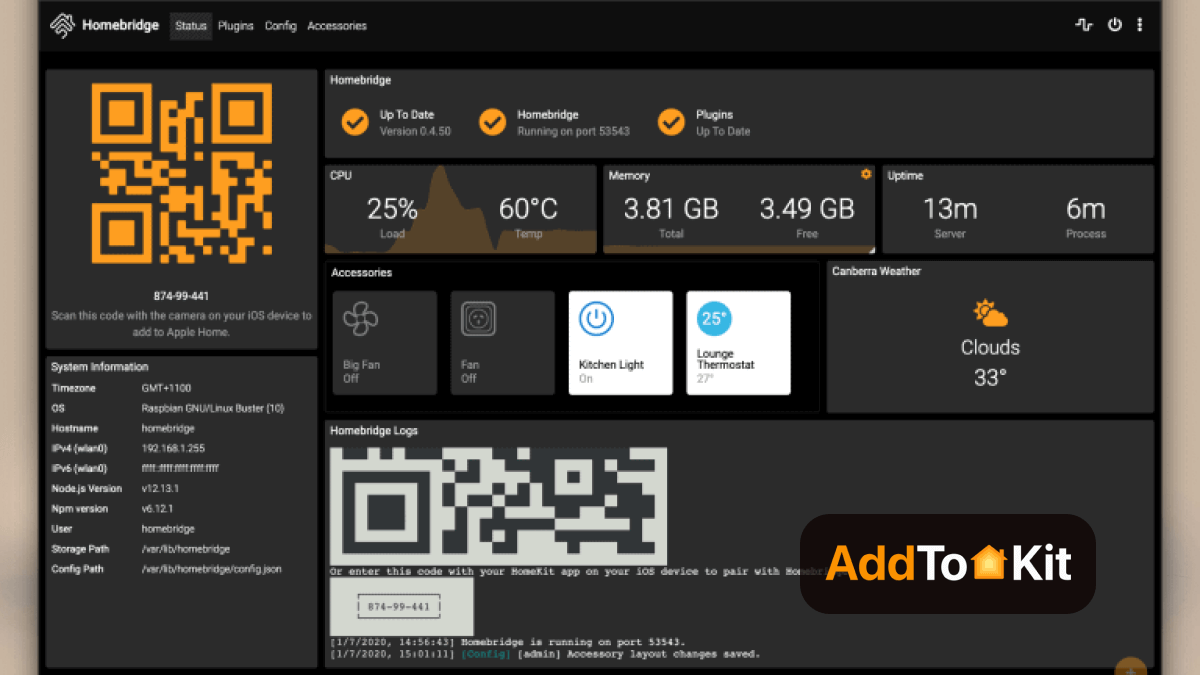
Step-by-Step Guide to Operate Echo Dot Apple HomeKit Using HomeBridge
Set Up HomeBridge
Configure HomeBridge with Alexa
Start HomeBridge
Add HomeBridge to HomeKit
Authorize Device
Install HomeBridge on a computer or recommended Raspberry Pi if you haven't already, and follow the installation provided in the HomeBridge website.
Install the HomeBridge Alexa plugin. You must use the command line interface by running `npm install -g homebridge-alexa.`
Edit the HomeBridge config.json file to include the Alexa Echo Dot.
You must add the Echo Dot’s information into the config.json file. Refer to the plugin documentation for specific configuration options.
When the configuration is completed. You must start HomeBridge by running in homebridge the command line interface.
Open the Home App.
Tap on the “+” icon to add your Echo Dot.
Select the “Don’t Have a Code or Can’t Scan?” option and select HomeBridge.
Echo Dot should now appear in your HomeKit setup.
If you need to add any device to Apple HomeKit I would say these are all amazing solutions.
Why Use Amazon Alexa Echo Dot Over Apple HomePod
While one of the obvious reasons is due to the price difference between HomePod and Echo Dot, there are also other reasons as to why Alexa Echo Dot is better than Apple HomePod. One of them is that the Alexa Echo Dot has many skills. Echo Dot is known to have a great hearing field and its immaculate voice recognition. Moreover, Echo Dot is also very quick to catch on voice commands even though loud background noises or music, unlike HomePod where you might have to repeat yourself several times to finally get it done.
Comparison of Amazon Alexa Echo Dot and Apple HomePod
| Feature | Amazon Echo Dot | Apple HomePod |
|---|---|---|
| Price | Affordable | Expensive |
| Voice Assistant | Alexa | Siri |
| Audio Quality | Great | Exceptional |
| Smart Home Integration | Works with a wide range of devices | Only works with Apple HomeKit compatible devices |
| Third Party Skills | Large range of third-party skills | Limited compared to Alexa |
| Compatiblility | Croad compatibility with many smart home platforms | Works well only with Apple devices and services |
Comparison Between Alexa and Siri
| Feature | Alexa | Siri |
|---|---|---|
| Privacy | Concerns have been raised regarding privacy and data collection | Emphasizes user privacy and data security, with data stored on-device when possible |
| Devices | Primarily on Amazon Echo devices | All Apple devices |
| Skills | Large library of third-party skills and capabilities | Comparatively limited |
| Smart Home Control | Works with a wide range of smart home devices and platforms | Deep integration with HomeKit compatible products |
| Natural Language Understanding | Generally strong, can understand a wide range of commands and queries | Known for its contextual understanding and integration with Apple ecosystem |
| Ecosystem | Amazon ecosystem with services like Prime, Audible, etc. | Apple ecosystem with services like Apple Music, iCloud, etc. |
Editor's Pick
I think the best option is AddtoHomeKit, it is a great option due to the low time put into it and it is a great match for a busy lifestyle plus it does not require a lot of coding skills and knowledge. It is important to think about what you would choose and what your personal preference is.
FAQ
To setup your Echo Dot you need to follow the following steps:
Step One: Plug in the Echo Dot device.
Step Two: Install the Alexa App on a mobile device.
Step Three: Open the Alexa App and select “Devices”
Step Four: Select the Plus Icon at the top right-side corner.
Step Five: Select “Add Device.
Step Six: Select “Amazon Echo”
Step Seven: Select your device example: Echo Pop
Step Eight: Follow the instructions to set up your devices.
Yes, it is possible! They will all appear in the Amazon Alexa App. You can use the “Drop In” feature as an intercom within the house. They work independently as well and work together as a multi-room music. You can also use the “Announce” feature to say something to someone else in another room.
Alexa Echo Dot does not natively work with Apple HomeKit. However, you can integrate Alexa Echo Dot to Apple HomeKit through third-party integrations such as AddtoHomeKit. With the use of a third-party integration, you can seamlessly add Alexa Echo Dot to Apple HomeKit and use Alexa to control your smart devices.
Alexa cannot directly control Apple HomeKit as they are two different ecosystems. However, you can use third-party integration workarounds to bridge the gap between Alexa and Apple. You can use AddtoHomeKit, a desktop solution which helps you to connect your Echo Dot to Apple HomeKit.
The Alexa app can integrate with iOS and Android operating systems.
You can run Alexa through iOS systems such as the iPhone, iPad and iPad Touch. You could also run them through MacOS devices.
Yes, using all three assistants together is possible. For instance, you can use Amazon Alexa Echo in all your rooms for voice commands as Alexa is smarter than Siri when it comes to voice commands, HomeKit on your iPad at the wall and a Google Nest in the kitchen or living room.
Yes, you can, you can use AddtoHomeKit to act as a bridge to connect Alexa to Apple HomeKit. You can add Alexa Echo Dot to HomeKit with a third-party integration such as AddtoHomeKit. It allows for a seamless integration between Alexa and Apple Echo Dot. You can then use Alexa or Siri for voice commands.
Yes, if you have successfully integrated Alexa to Apple HomeKit, you can utilize both Alexa and Siri to control Apple HomeKit through voice commands.
Echo (2nd Gen)
Echo (3rd Gen)
Echo (4th Gen).
Echo Dot without clock (3rd Gen)
Echo Dot without clock (4th Gen)
Echo Dot without clock (5th Gen)
Echo Plus (2nd Gen)
Echo Flex
Echo Input
Echo Studio
Echo Show 5 (1st Gen)
Echo Show 5 (2nd Gen)
Echo Show 8 (1st Gen)
Echo Show 8 (2nd Gen)
Echo Show 10 (3rd Gen)
Echo Show 15
Read more
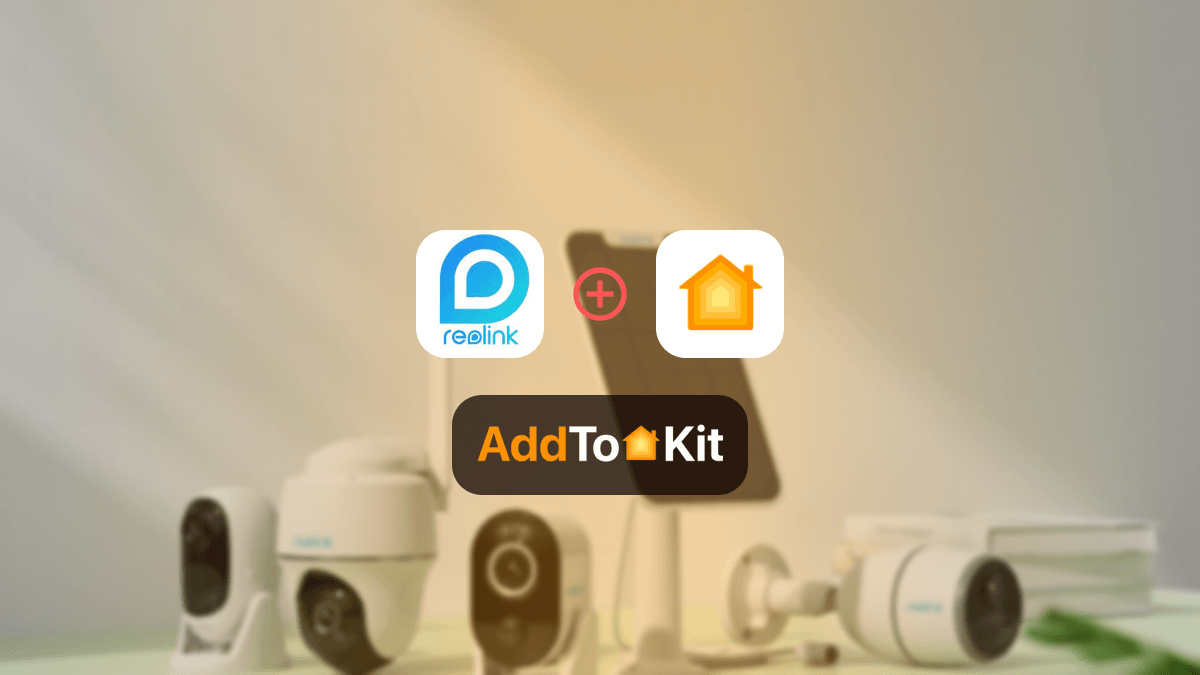
How to Connect Any Reolink Smart Devices to Apple HomeKit
Can I control Reolink devices with Apple Home App and Siri? As a Reolink and Apple lover myself, I found a definitive answer to this question. I found the best 04 solutions to enable Reolink HomeKit integration. AddtoHomeKit [Recommended Solution] If you are an Apple user Reolink AddToHomeKit is the
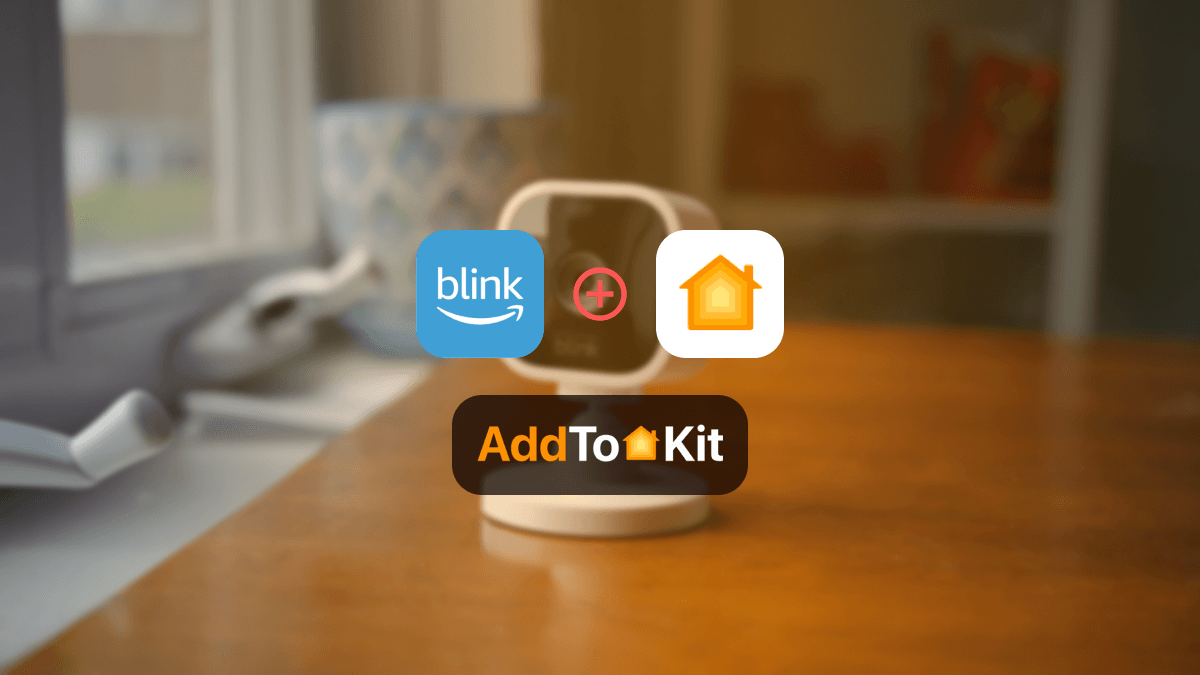
How to Add Blink Camera to Apple HomeKit
Controversial opinion, Blink cameras are some of the best smart devices to be invented, the only issue is that it is incompatible with Apple HomeKit. I honestly love Blink cameras and even better, a Blink camera HomeKit integration! These are the best solutions I have found so far. Let’s

How to Add Any Philips Hue Smart Devices to Apple HomeKit
Philips Hue is one of the most popular smart lighting systems, but it can't be directly connected to Apple HomeKit. So, you need to know how to integrate Hue Light HomeKit integration. In this guide, I'll walk you through adding Philips Hue devices to Apple HomeKit.

7 ways to Add Any Smart Home Device to HomeKit [Step Guide]
Ever wondered how to add your smart home device to HomeKit? Now, you can bring your non HomeKit compatible devices into the iOS Home App with following solutions. 1. AddtoHomeKit (Recommended Solution) 2. ATH Bridge (Affordable Plug-and-Play Solution) 3. Enomek 4. HOOBS 5. Homebridge 6. Matter 7. Raspberry Pi Possible

