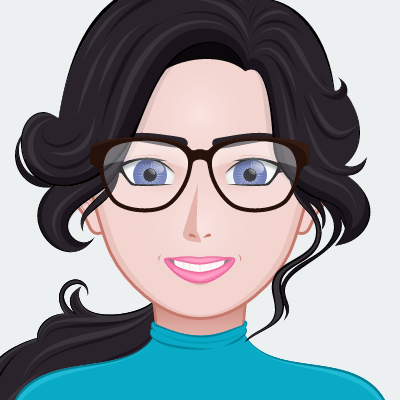How to Add Any Hive Smart Devices to Apple HomeKit

I recently transformed my analogue home into a smart home and have been mostly relying on Hive smart devices, and as an iPhone user, I was mostly confused about how to add Hive smart devices to Apple HomeKit. So, here is an article on what I found and experienced in the process, as well as the best ways to create a Hive Home Kit.
Note: I have given clickable links to all the solutions I tried out and have explained in the article.
Best Methods to Add Any Hive Smart Devices to HomeKit
In my process of transforming, I realized that Hive Smart Devices cannot directly integrate with Apple HomeKit and after some research, I found a few possible methods or solutions to overcome this issue using third-party platform integration, such as Addtohomekit. These methods act as a bridge between non-HomeKit devices and the Apple HomeKit system.
I found 04 major methods to link Hive Smart Devices to Apple HomeKit,
AddtoHomeKit - Best Recommended Software Solution
AddtoHomeKit is one of the easiest methods to use, it is a software solution that allows you to add your smart devices to HomeKit. AddToHomeKit is one of the best solutions to help you add any smart device to Apple HomeKit. You can easily control your Hive or any other smart device with Apple Home and Siri.
This will allow you to operate or control your Hive smart devices through the Apple Home App and Siri voice commands. You need to follow a very few simple steps to integrate your Hive devices with Apple HomeKit. Also, this is athird-party software solution and it provide recommended software solution and recommended hardware solution to integrate Hive devices to Apple Home.
Step Guide to Add Hive to HomeKit with AddtoHomeKit.
Alternative solutions to add Hive smart devices to HomeKit
There are a few alternative options to add Hive smart devices to HomeKit. All these methods can be used to INTEGRATE Alexa Echo Dot HomeKit and Ring Doorbell HomeKit.
ATH Bridge
ATH Bridge was a lifesaver when I was searching for a budget-friendly and affordable solution. It is a simple device solution that allows you to add your Hive smart devices to HomeKit, not just Hive devices, of course. It supports a large range of products. It is an amazing method to add any device to Apple HomeKit.
You can integrate any smart device with Apple HomeKit using ATH Bridge. It is a specifically compiled and pre-flashed to HomeBridge server, you just have to download the plugins and configure them, and your Hive devices will respond to HomeKit in an instance!
HOOBS (HomeBridge Out of the Box)
Another great solution I loved is HOOBS (HomeBridge Out of the Box). It is a user-friendly, compatible software platform. It simply indicates setting up the process and operating HomeBridge. By far, as I see it, HOOBS is the most popular open-source software available.
I personally found the way to use HOOBS as a bridge to be less complicated. Additionally, it enables users to add non-Hive Smart Devices into Apple HomeKit. HOOBS acts as a bridge to connect your Hive smart devices and, of course, supports and responds to Apple HomeKit.
- Fast conversion of smart devices into HomeKit accessories.
- Able to operate via the Apple Home app or with Siri voice commands.
Step Guide to Add Hive to HomeKit with HOOBS.
HomeBridge Solution
Last but not least, the HomeBridge Solution. It is an open-source software platform. It integrates non-HomeKit compatible devices into Apple HomeKit. I would say if you’re a technical person, this is the best solution for you to integrate. As for the question of how to add any smart home devices to Homekit with HomeBridge, you need to acquire hardware such as Raspberry Pi.
One thing that I have to mention is, YES! You can create a Hive Camera HomeKit or even a Hive Thermostat HomeKit.
Step Guide to Add Hive to HomeKit with HomeBridge.
How To Add Hive Smart Devices HomeKit Using AddtoHomekit?
Follow these steps to integrate Hive smart devices with Apple HomeKit using Addtohomekit.
- Vist the AddtoHomeKit official page.
- Select the preferred ecosystem.
- Select the preferred solution (eg: Athom Bridge)
- Select the preferred Operating System.
- Select and install the HomeBridge Plugin.
- Now select the Activation Package
Then, follow the on-screen instructions as mentioned.
How To Add Hive Smart Devices HomeKit Using HOOBS?
Follow these steps to integrate Hive smart devices with Apple HomeKit using HOOBS. It doesn't matter which device you want to integrate, it could be Hive heating Apple HomeKit.
- HOOBS is a plug-and-play hub that makes smart accessories compatible with HomeKit. It’s accessible for beginners yet robust for advanced users. Install HOOBS on a Raspberry Pi or other corresponding hardware. Go to HOOBS dashboard.
- Go to the home app.
- Select “Add Accessory”.
- Select the HOOBS server.
- Scan the QR code.
Then, follow the on-screen instructions as mentioned.
You can also add SwitchBot to Apple HomeKit and even add TP-Link Kasa to HomeKit or add any devices to HomeKit using HOOBS.
How to add Hive Smart Devices to HomeBridge?
To add Hive smart devices to HomeBridge, have to plugin that supports Hive devices. Follow these steps to set up.
- Install HomeBridge: If you haven't already, then you have to set up HomeBridge on your chosen platform. (HomeBridge is normally installed on a device like a Raspberry Pi or a computer running Node.js).
- Plugins Install: First find a HomeBridge plugin that is compatible with Hive devices. It can be done from the npm registry or GitHub. HomeBridge Hive can mention one of the popular plugins.
- Configure the Hive HomeBridge Plugin: After the plugin is installed you need to configure it.
Edit your HomeBridge config.json file. Add a new platform for the Hive plugin and include username and password as below:
Install the plugin using npm: Make sure to replace "your_hive_email@example.com" and "your_hive_password" with your Hive login authorization.
"platforms": [ { "platform": "Hive", "name": "Hive", "email": "your_hive_email@example.com", "password": "your_hive_password" } ] - After configuring the plugin, restart HomeBridge
- Pair Hive devices with HomeKit: Open the Home app. Then you can see the Hive devices that you've configured in the HomeBridge plugin. now you can add them to your HomeKit setup. Also, you can control them through the home app or Siri.
Troubleshooting Tips for Add Hive Devices to HomeKit using HomeBridge
- Check Hive Login: Make sure your Hive email and password are correct in the Homebridge config.
- Install Plugin: Run
sudo npm install -g homebridge-hiveto install the Hive plugin. - Update: Keep Homebridge and the Hive plugin updated with
sudo npm update -g homebridgeandsudo npm update -g homebridge-hive. - Verify Configuration: Check your
config.jsonfor correct Hive details. - Device Compatibility: Ensure your Hive devices work with the plugin.
- Same Network: Make sure Homebridge and Hive devices are on the same Wi-Fi.
- Restart Homebridge: After changes, restart Homebridge using
homebridge. - Clear Cache: If devices don't show up, delete Homebridge cache with:
rm -rf ~/.homebridge/accessories ~/.homebridge/persist
Hive Google Home
If you want to control your Hive devices with Google Home or Google Assistant, you have to add them to Google Home. This is pretty easy because Hive already has a bunch devices compatible with Google Home. You can have a Hive Google Assistant integration to utilize voice commands.
Control Hive with Google Assistant
If you want to link your Hive account to Google Assistant, follow the following steps:
Navigate to Google Home app > Settings > Works with Google > Search Hive and enter your Hive account information.
Afterwards, Google Assistant will be synced with your Hive devices where you can organize your devices into rooms and control Hive with Google Assistant.
Google Compatible Hive Devices
Here are a list of devices compatible with Google and Google Assistant:
- Hive Thermostat
- Hive Smart Light Bulb
- Hive Colour Smart Light Bulb
- Hive Plug
Comparison Between AddtoHomeKit, ATH Bridge and HomeBridge
| Feature/Aspect | AddtoHomeKit | ATH Bridge | HomeBridge |
|---|---|---|---|
| Type | Web/Software Solution | Hardware Device | Node.js Server (Software) |
| Purpose | Adds devices to Apple HomeKit via plugins and step-guides | Adds non-HomeKit devices to Apple HomeKit | Bridges non-HomeKit devices to HomeKit |
| Ease of Use | Requires some technical knowledge | Plug-and-play, no technical expertise | Requires some technical expertise |
| Customization | Thousands of plugins and step-guides | Pre-installed plugins | Highly customizable with plugins |
| Compatibility | Supports almost all brands | Compatible with a wide range of devices | Supports a wide range of devices |
| Cost | Likely subscription-based or one-time fee | Cost-effective hardware solution | Free (open-source), but requires setup |
| Technical Expertise | Likely requires internet connection (web-based) | Local network control; works without internet | |
| Customization | Minimal | Moderate to high (depends on setup) | Moderate to high (depends on setup) |
| Portability | Web-based, accessible from any device | Compact and portable | Requires a server (Raspberry Pi, PC, etc.) |
| Ideal For | Users looking for a guided, plugin-based solution | Users seeking a plug-and-play hardware solution | Tech-savvy users who want full control |
Editor's Pick
As I mentioned earlier, I chose AddtoHomeKit as the way to go, not only is it best as but it is a software solution, saving space and data. its a win-win in my eyes. It also supports a huge range of products and brands, and it is also extremely good and requires little effort. But you need to little bit of coding knowledge to perform. As per my experience, Addtohomekit helped integrate Hive devices with HomeKit smoothly. Make sure to consider factors such as cost and user friendliness and which one you would prefer before adopting one of there solutions.
FAQ
No, Hive devices do not natively work with Apple HomeKit. Hive is primarily designed to work with its own ecosystem and integrates with platforms like Amazon Alexa, Google Assistant, and IFTTT. However, there are workarounds to make Hive devices work with HomeKit using third-party tools like AddtoHomeKit, Homebridge or Home Assistant.
No, you cannot directly control two Hive hubs with one app. The Hive system is designed to work with a single hub per location. However, there are workarounds depending on your situation:
• Various Locations: You can set up distinct Hive accounts with different email addresses if you wish to manage Hive devices in different locations like home or office.
• Multi-Zone System (Single Location: One Hive hub can be used to set up a various zone system if you are in a large house and require controlling the hot water, heating, and lights on/off actions in different zones. It allows you to use the same app to control various thermostats for different locations in the house. Basically creating a Hive thermostat Apple HomeKit would allow yu to do so.
You can utilize specific features from your smartphone or tablet. These widgets are available in the Hive app:
• Quick Action Widget (compatible with iOS and Android devices version 10.5 and above)
• Every Quick Action is automatically displayed in the Quick Action widget. enables the programming of most of the Hive's devices, including lights, plugs, cameras, etc. This indicates that the user can easily take care of any last-minute adjustments.
No, Alexa can't perform as a Hive hub. but it can operate Hive devices by using the Hive skill. This is an explanation: Hive Hub: To connect and control Hive devices, it needs its hub. The Hive app or other smart home systems can communicate with Hive devices and vice versa through utilizing this hub. Alexa skills. This allows you to use voice control to facilitate your Hive devices through Echo or other Alexa devices by connecting from your Hive account to Alexa.
Yes, SwitchBot works with Home Pod indirectly through Apple HomeKit with newer devices and directly with Siri for Matter-enabled devices.
• Newer Devices (Matter-enabled): Direct control with Siri on Home Pod.
• Older Devices: Requires a HomeBridge server setup for indirect Siri control.