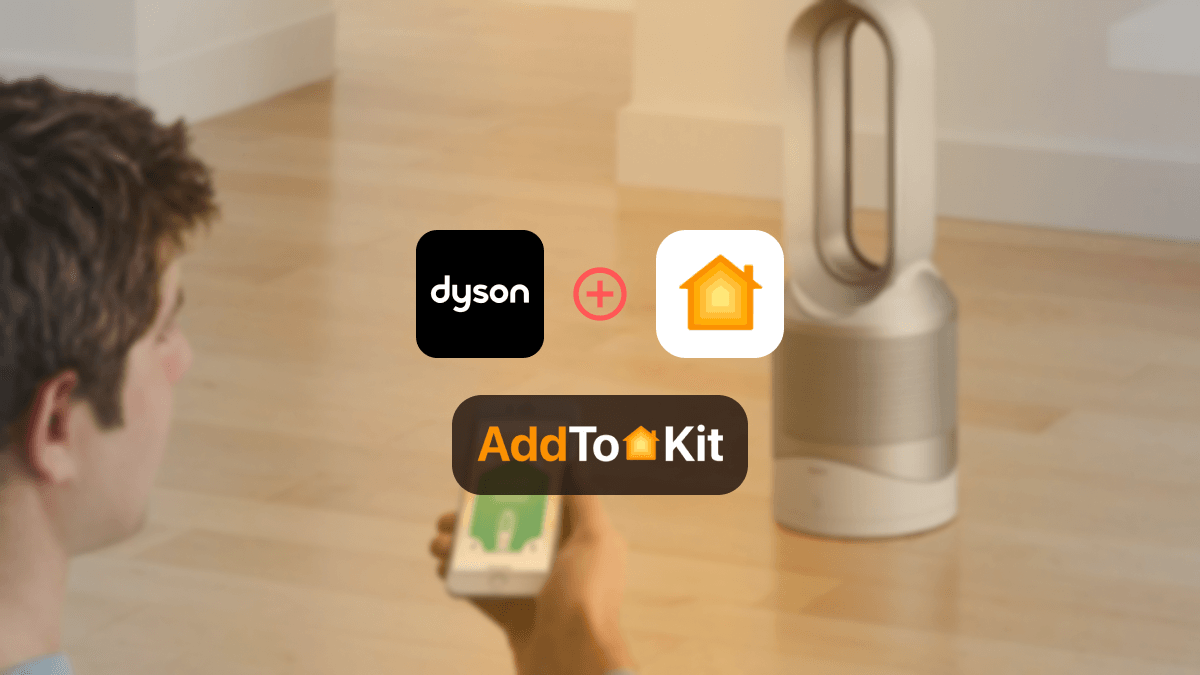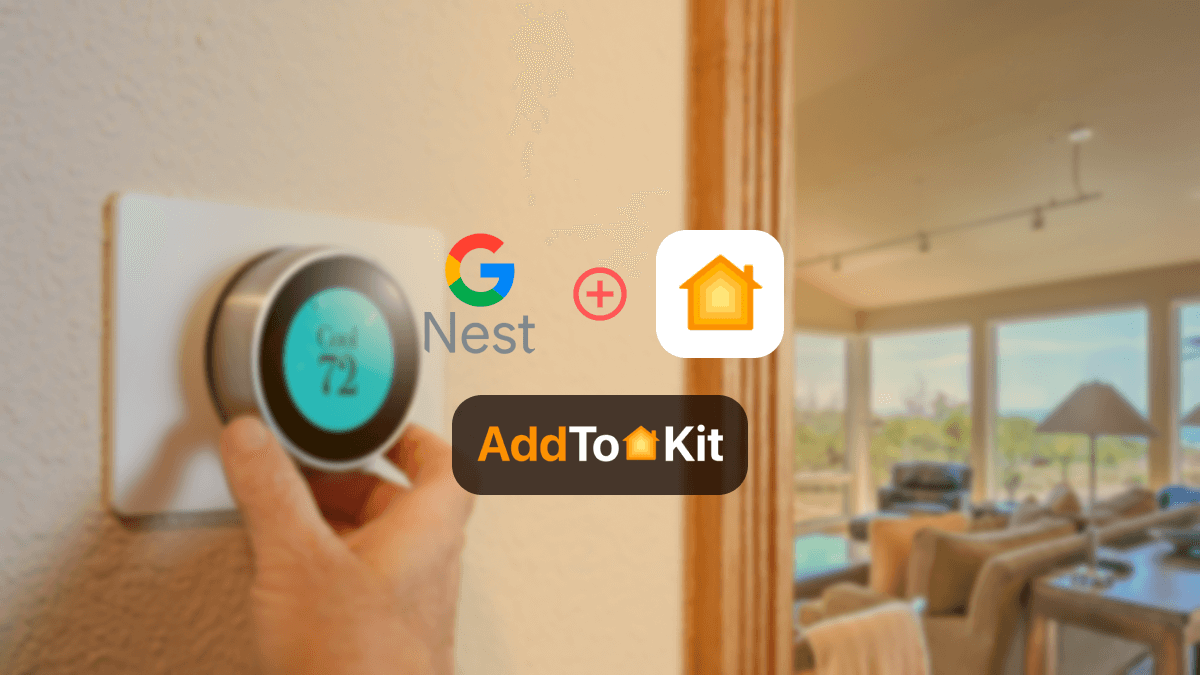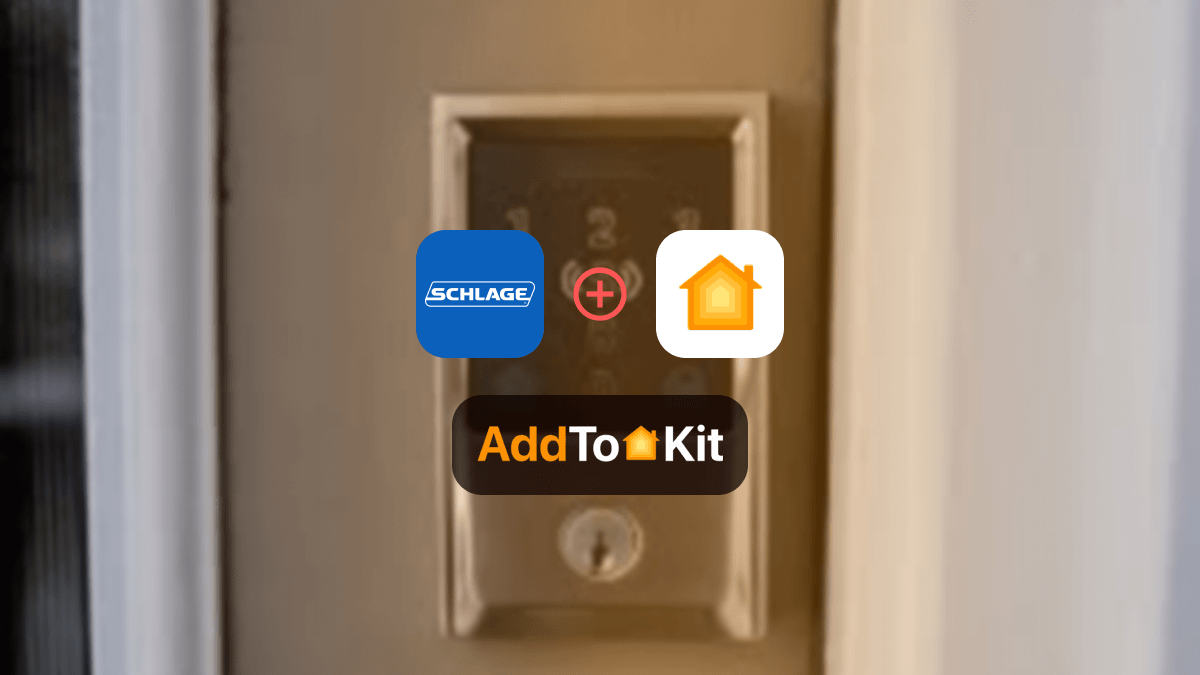How to Add Any Zemismart Smart Devices to HomeKit

Zemismart HomeKit was one of my biggest needs as a person with a lot of Zemismart devices. While I thought a it would be impossible to do so, it was not. During my quest to find good solutions to add Zemismart devices to HomeKit I came across four amazing solutions:
- AddtoHomeKit [Recommended Solution]
- ATH Bridge [Affordable Solution]
- HOOBs
- HomeBridge
These solutions are amazing! Let me explain each one of them, starting with the most recommended solution.
AddtoHomeKit [Recommended Solution]
AddtoHomeKit is a software application. This web application avoids the need to download bulky apps. AddtoHomeKit basically provides thousands of plugins for you to add any device to Apple HomeKit.
Step-by-Step Guide to Add Zemismart to HomeKit with AddtoHomeKit
- Visit the AddtoHomeKit Website
- Select the Zemismart Ecosystem
- Choose your preferred Solution
- Choose your preferred Operating System
- Choose your preferred Plugin
- Install the plugin
- Follow on-screen instructions
I was pleasantly surprised to find out that with these basic steps you could add any device to Apple HomeKit!
ATH Bridge
The ATH Bridge is an amazing hardware solution that allows you to add Zemismart devices to the Apple Home App. It is a small and compact device that bridges HomeKit-incompatible devices to Apple HomeKit. The ATH Bridge is a pre-flashed HomeBridge server that is specially compiled allowing you to create amazing integration.
With this small device you can even have an Alexa HomeKit!
HOOBs
HOOBs or HomeBridge Out of the Box is an updated version of HomeBridge. It is user-friendlier compared to HomeBridge, however you would still require some technical knowledge unlike with AddtoHomeKit. HOOBs allows you to integrate Zemismart devices with HomeKit and even Eero with HomeKit or create an UniFi HomeKit if you wish.
HomeBridge
HomeBridge is an amazing software used to bridge the gap incompatible devices and HomeKit. While most Zemismart devices do not natively work with HomeKit, you can use HomeBridge plugins to do so. It is an open-source platform that allows you to connect and control any device to Apple HomeKit, whether it be Zemismart, SmartWings HomeKit or any other.
Step-by-Step Guides to Add Zemismart Devices to Apple HomeKit
How to Add Zemismart to HomeKit with HOOBs
- Prepare your Network:
- Visit the HOOBS website:
- Boot up HOOBS:
- Access HOOBS Dashboard:
- Access HOOBS Configuration:
- Install Zemismart Plugin:
- Configure the Zemismart Plugin.
- Add Zemismart Devices to HomeKit.
Make sure you have a stable WiFi network available, both your iOS device and HOOBS to the same Wi-Fi network.
You must flash the HOOBS image onto a microSD card using appropriate software (eg: BalenaEtcher or Raspberry Pi Image). Now, insert the microSD into the Raspberry Pi. Acquire and install HOOBS.
After the installation of HOOBS. Connect your Raspberry Pi to power and wait for HOOBS to boot up. HOOBS will appear as a Wi-Fi network namely “hoobs.local”, connect your device to this network.
Visit http://hoobs.local. And follow the on-screen instructions to complete the initial setup of HOOBS. You would most likely need to set up your admin account and connect HOOBS to your Wi-Fi network.
After completing the setup, you will be directed to the HOOBS dashboard where you can manage plugins and configure devices.
In the HOOBS dashboard, click on “Plugins” in the sidebar. Search for “Zemismart” in the Plugins Marketplace. Click “Install”.
How to Add Zemismart to HomeKit with HomeBridge
- Install HomeBridge:
- Install HomeBridge Zemismart Plugin:
- Configure the Plugin:
- Restart HomeBridge:
- Pair with HomeKit:
Set up HomeBridge on a Raspberry Pi, macOS or Windows machine. This acts as a bridge for connecting Zemismart devices to the Apple ecosystem.
Add the HomeBridge-Zemismart-Protect or HomeBridge-Zemismart plugin to enable communication between HomeKit and Zemismart devices.
Set up the plugin using your Zemismart controller IP and credentials in the HomeBridge configuration file.
{
"name": "Zemismart",
"username": "your-zemismart-email",
"password": "your-Zemismart-password",
"platform": "Zemismart"
}
Restart the HomeBridge after the plugin configuration to app the changes.
Open the Home App on your device. You would be able to locate theZemismart devices you have configured with the HomeBridge plugin. Now you will be able to add any Zemismart device to the Apple HomeKit setup and control them through the Home app or via Siri
Zemismart and Matter Integration
There are a few Zemismart Hubs that work is Matter compatible, I have included them below in the Homekit Compatible Zemismart Hubs section. You can use these Zemismart Matter hubs for this integration and even add Zigbee devices to HomeKit. This is due to the fact that Zemismart supports the Zigbee protocol most of the time.
HomeKit Compatible Zemismart Hubs
Zemismart Zigbee 3.0 Hub

The Zemismart Zigbee 3.0 HomeKit Hub provides amazing integration with Apple HomeKit. This allows you to control and add Zigbee devices to HomeKit. With this Zemismart hub you can ensure quick, stable communication between devices, giving you full control of smart lighting, sensors and more via the Home app.
Key Features
- Zigbee 3.0 - Supports a large range of Zigbee devices.
- Apple HomeKit Support – Direct integration with the Apple Home app.
- Remote Access – Control your devices form anywhere with an internet connection.
- Voice Control – Compatible with Siri voice commands.
- Automation - Set up smart automation routines.
Pros and Cons
Pros
- Stable Zigbee performance.
- Easy HomeKit integration.
- Reliable automation with Apple devices.
Cons
- Limited device compatibility outside the Zigbee ecosystem.
- May require firmware updates for optimal use.
Zemismart Tuya Zigbee HomeKit Hub
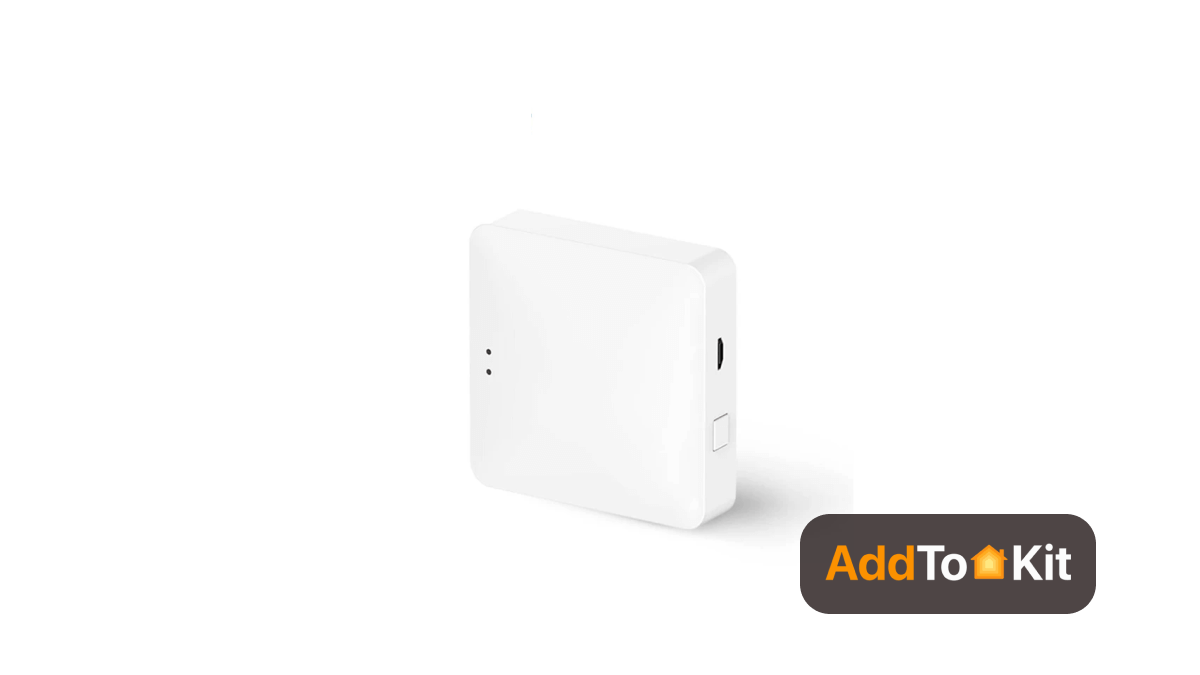
The Zemismart Tuya Hub combines the Tuya smart home ecosystem with Apple’s HomeKit, allowing you to use a board range of Tuya Zigbee smart devices under the Apple Home app. This hub bridges Tuya’s extensive products lineup and offers remote control, voice integration and smart automation through Siri.
Key Features
- Tuya Zigbee Integration – Works with Tuya smart devices.
- Apple HomeKit Support – Control devices through Apple’s Home App.
- Multi-Platform Compatibility – Works with both the Tuya Smart app and HomeKit.
- Automation – Smart automation through HomeKit and Tuya app.
- Remote Control – Manage devices from anywhere using HomeKit’s remote access.
Pros and Cons
Pros
- Extensive device compatibility from the Tuya platform.
- Apple HomeKit and Tuya dual support.
- Smooth control and automation setup.
Cons
- Requires the Tuya app for advanced features.
- May have occasional syncing delays between Tuya and HomeKit.
Zemismart Matter and Thread Smart Hub
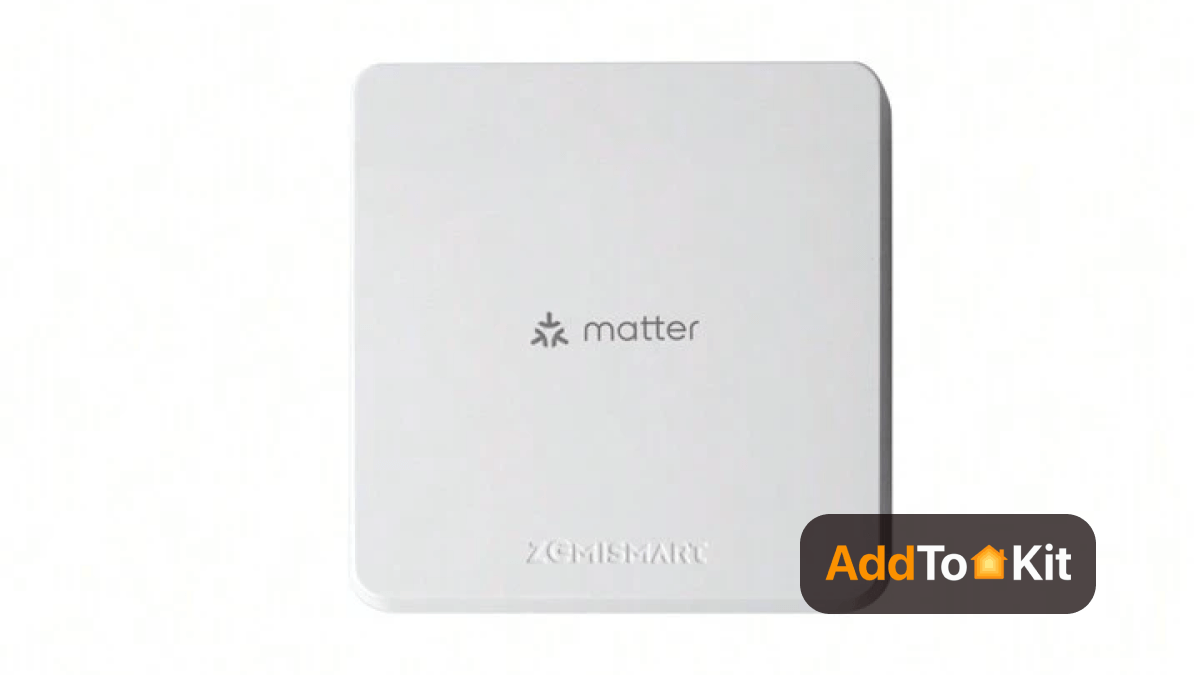
The Zemismart Matter Smart Hub supports Matter making it easier to control a wide variety of Matter-enabled devices. This means they work with ecosystems like Apple HomeKit, Google Home and Amazon Alexa. This hub ensures that all smart home devices work harmoniously together with added security and privacy.
Key Features
- Matter Protocol – Supports devices with the Matter standard.
- HomeKit Integration – Full compatibility with Apple HomeKit.
- Cross-Ecosystem Support – Works with Amazon Alexa, Google Home, and more.
- Enhanced Security – Matter's high level of encryption and security.
- Simple Setup – Easy to pair with a variety of smart home devices.
- Thread Protocol – Optimized for fast and efficient communication.
- HomeKit Compatibility – Seamless integration with Apple’s smart home ecosystem.
- Mesh Network – Devices automatically connect and repair networks without hubs.
- Low Power Consumption – Designed for energy-efficient smart home management.
- Scalable Network – Easily add more Thread-enabled devices.
Pros and Cons
Pros
- Seamless integrations with Matter support.
- Excellent multi-ecosystem compatibility.
- Secure and private connectivity.
- Faster and more reliable connections with Thread.
- Low-latency communication for real-time control.
- Easy scalability for larger smart homes.
Cons
- May not support older non-Matter devices directly.
HomeKit Compatible Zemismart Devices
Zemismart Smart Curtain Motor

The Zemismart Smart Curtain Motor supports both Apple HomeKit and Matter, offering seamless smart control of your curtains. You can automate curtain opening and closing schedules, control them remotely and integrate them with Siri for voice control.
Key Features
- HomeKit and Matter Support – Full compatibility with both ecosystems.
- Remote Control – Operate curtains from anywhere via the Home app.
- Automation – Set schedules and routines to open/close automatically.
- Voice Control – Works with Siri, Alexa, and Google Assistant.
- Quiet Operation – Smooth and quiet motor functionality.
Pros and Cons
Pros
- Compatible with major smart home platforms (HomeKit, Alexa, and Google).
- Easy integration with HomeKit’s automation.
- Quiet and reliable performance.
Cons
- Limited customization outside HomeKit or Matter ecosystems.
Zemismart Smart Light Switch

The Zemismart Smart Light Switch with Matter and HomeKit compatibility. It allows you to control your lights remotely or through voice commands. It offers a sleek design and works with multiple platforms ensuring smooth control over your home lighting.
Key Features
- Matter and HomeKit Support – Compatible with multiple ecosystems.
- Remote Control – Control lights from anywhere with the Apple Home app.
- Voice Commands – Works with Siri, Google Assistant, and Alexa.
- Energy Monitoring – Monitor power usage in real-time.
- Touch Control – Modern touch-sensitive control for easy manual use.
Pros and Cons
Pros
- Multi-platform support with Matter.
- Energy monitoring feature for tracking consumption.
- Sleek and modern design.
Cons
- May require a neutral wire for installation.
Zemismart Roller Shades Motor

This smart roller shade motor from Zemismart integrates with both Apple HomeKit and Matter, allowing you to automate your window shades. With easy scheduling and voice control, you can control the natural light in your home effortlessly.
Key Features
- HomeKit and Matter Compatibility – Works seamlessly with both platforms.
- Voice Control – Works with Siri, Alexa, and Google Assistant.
- Remote Access – Control your shades from anywhere.
- Automation – Set schedules to raise or lower shades automatically.
- Battery-Powered Option – Easy installation with rechargeable battery options.
Pros and Cons
Pros
- Supports both Matter and HomeKit.
- Energy efficient with battery-powered options.
- Easily integrates into existing smart home setups.
Cons
- Motor can be a little noisy.
Zemismart Smart Light Bulb

The Zemismart Smart Light Bulb supports HomeKit and Matter offering a wide range of lighting customizations. It allows you to adjust brightness, colour temperature and create lighting scenes through the Home app or Matter-enabled platforms.
Key Features
- Matter and HomeKit Support – Broad compatibility with major smart home platforms.
- Dimmable – Adjust brightness levels to your preference.
- Colour Temperature – Ability to switch between warm and cool tones.
- Voice Control – Compatible with Siri, Google Assistant, and Alexa.
- Energy Efficient – Utilizes LED technology for low power consumption.
Pros and Cons
Pros
- Broad smart home compatibility through Matter.
- Customizable lighting options.
- Energy efficient and long-lasting.
Cons
- May require frequent app updates.
Editor's Pick
I would definitely suggest that you go for AddtoHomeKit. It is one of the best solutions I have experienced so far with its effortless and easy process. You can add any Zemismart device to Apple HomeKit and even any device to Apple HomeKit.
FAQs
Yes, many Zemismart devices support both HomeKit and Matter. Due to its Matter support, you can even control Zemismart devices through Amazon Alexa or Google Home as well. However, to add incompatible devices, you can use third-party solutions such as AddtoHomeKit.
Some Zemismart devices require a hub for full functionality, while others are designed to work directly with Apple HomeKit without the need for additional hardware. For Matter-supported devices, a Matter-enabled hub may be needed. It depends mostly on the specific setup and devices.
Of course! You can control Zemismart HomeKit devices remotely with the Home app.