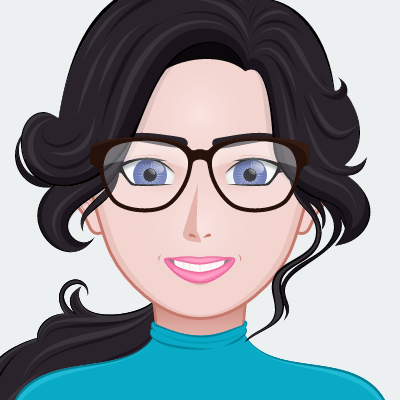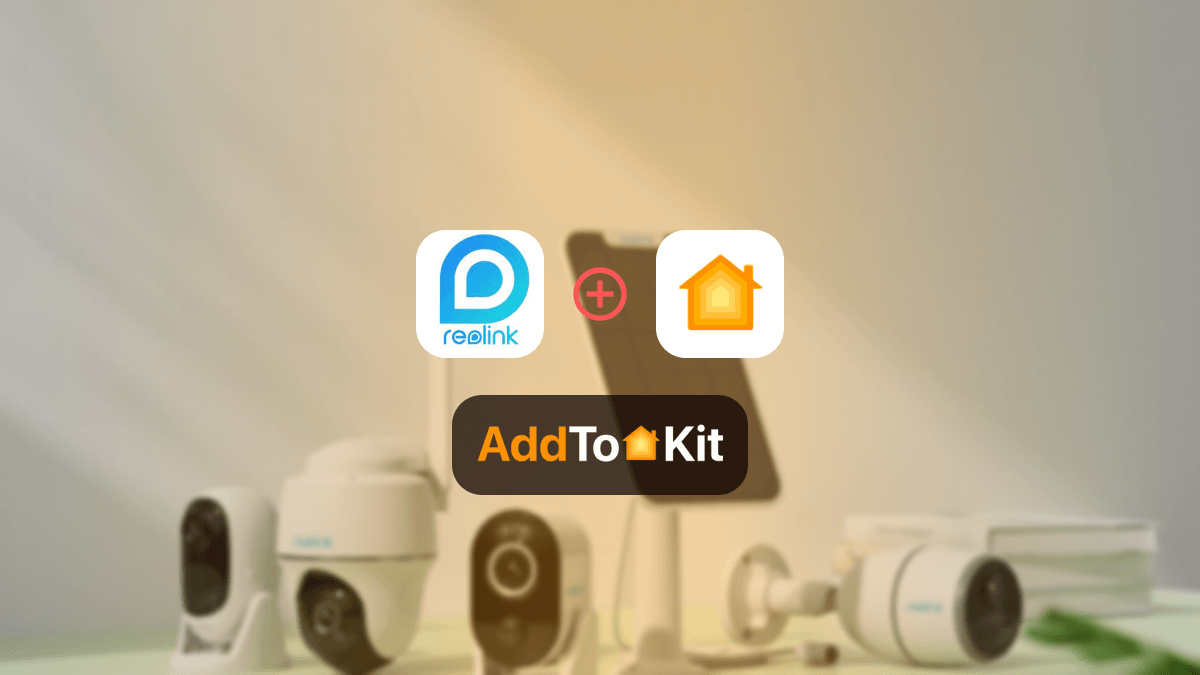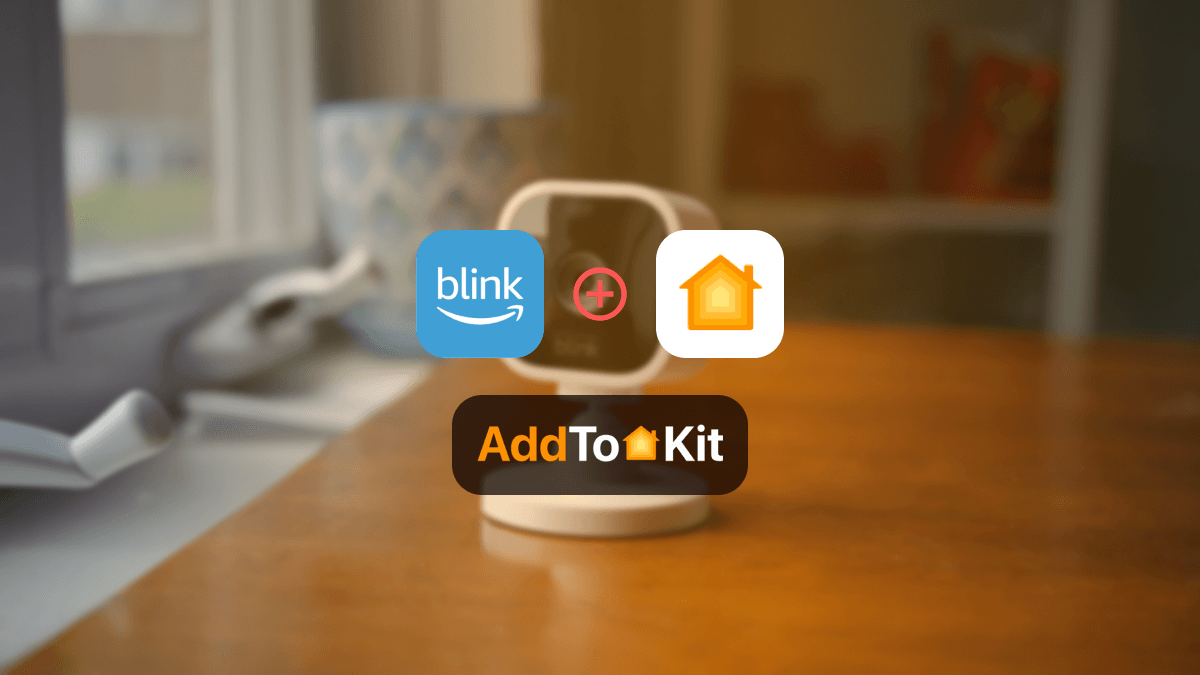5 Ways to Use ZigBee Devices with Apple HomeKit
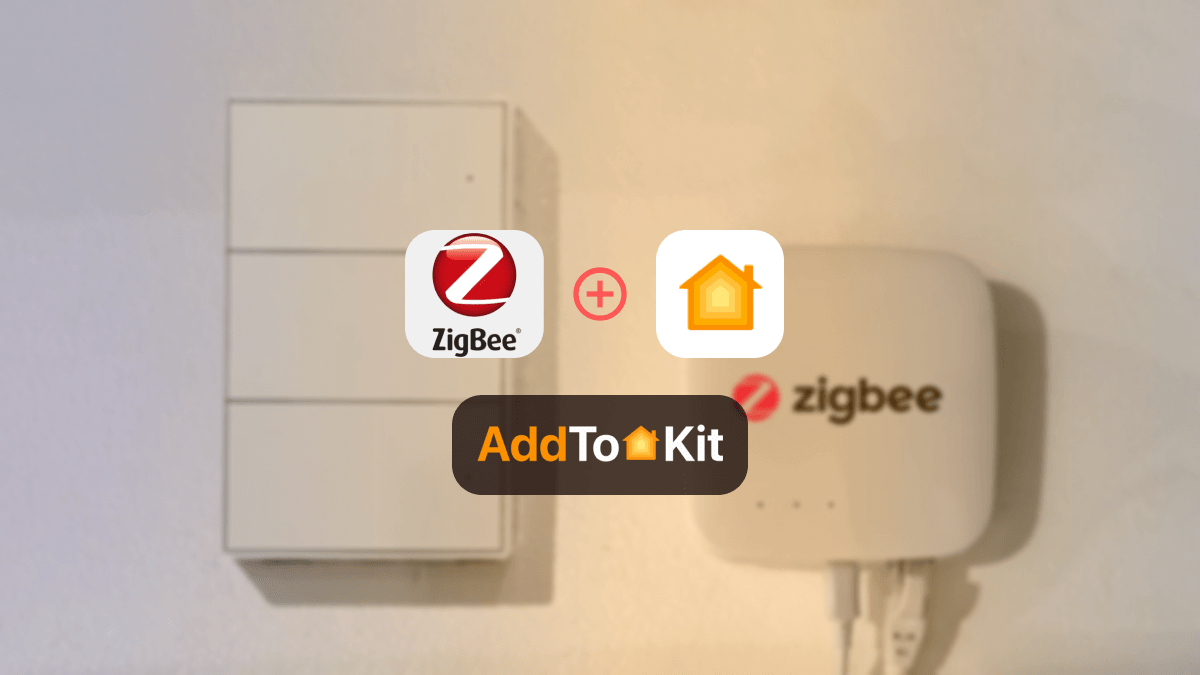
Do you want to your ZigBee smart devices to show up in the Apple Home App? Or want to control them using Siri? Yes! It’s possible. Let’s look at 4 ways to add your ZigBee devices to HomeKit.
- AddtoHomeKit [Recommended Solution]
- Zemismart ZigBee Hub
- HOOBS
- ATH Bridge
- HomeBridge
AddtoHomeKit [Recommended Solution]
Zigbee AddtoHomeKit offers a convenient solution for Apple users who want to automate their ZigBee device with the Home app. This seamless integration allows users to control their Zigbee devices using Siri voice commands or Apple Home App.
With just a few taps, you can start enjoying the convenience and control of HomeKit. Visit the AddtoHomeKit official webpage via the button above and enjoy the ZigBee Home Kit.
Why Choose AddtoHomeKit?
- A user-friendly tool to effortlessly connect ZigBee to the Apple Home app.
- Overcomes the limitations of the Homebridge solution.
- Ensures a straightforward installation experience.
- Solutions for various ecosystems and operating systems.
- Offers a premium service that requires a one-time investment.
- Can control Zigbee devices using Siri voice commands and the Apple Home app.
- HomeKit Notifications for Zigbee devices
Zemismart ZigBee Home Kit Bridge
The Zemismart ZigBee HomeKit Bridge is a versatile hub. It allows you to control Tuya ZigBee devices in the Home app. This ZigBee Home Kit hub utilizes Zigbee 3.0 technology to communicate with its sub-devices, similar to popular brands like Aqara and Philips Hue. This Zigbee HomeKit Gateway connects to your network using an included Ethernet port for seamless integration.
- Supports Tuya standards ZigBee devices.
- Can control using Apple Home App and Tuya App.
- Easily control the curtain, light, sensor, and switch in HomeKit.
HOOBS Solution
HOOBS or “Homebridge Out of the Box" and offers a user-friendly option for those looking for a hassle-free smart home bridging solution. It provides a seamless experience and makes it easier for users to set up their smart home ecosystem.
- Compact device.
- Dedicated smart home bridge.
- Seamless connectivity for over 2,000 accessories.
- Supports integration with any of these platforms (Google Home, Amazon Alexa, or Apple HomeKit).
ATH HomeKit Bridge
The ATH HomeKit Homebridge Hub offers an excellent solution for integrating ZigBee devices into HomeKit. This hub comes pre-flashed with a specially compiled server. It stands out as a cost-effective affordable way to add ZigBee devices to HomeKit.
Why choose ATH Bridge?
- Budget-Friendly
- Straightforward
- Plug-and-Play
- Unlimited Homebridge plugins
- Tiny design
Homebridge Solution
HomeBridge is a software solution that allows you to connect non-HomeKit devices to HomeKit. It is a server built on Node.js. Also, it allows you to connect unsupported smart devices to HomeKit seamlessly.
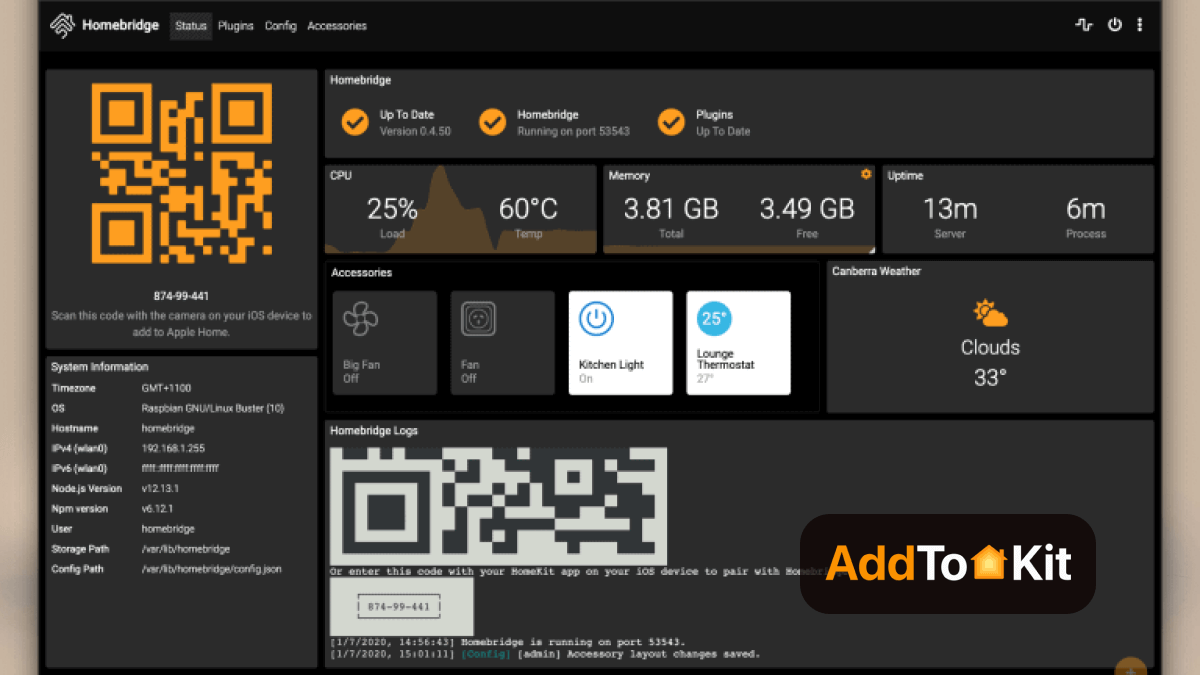
Check out How to add ZigBee devices to HomeKit using Homebridge
What Can You do With ZigBee Apple HomeKit Automation?
With Zigbee Apple integration, you have the convenience of controlling your Zigbee devices directly from the Home app on your Apple device and Siri voice control.
- Control at your Fingertips: Easily turn on or off lights, switches, and compatible devices with just a tap on your Home App.
- Effortless Scene Setup: Set up scenes to control multiple devices simultaneously. For example, you can create a Movie Night scene that dims the lights, closes the blinds, and turns on the TV with Siri command.
- Automated Convenience: Create custom automation based on specific events or conditions.
- Voice-controlled Simplicity: Use Siri to control your Zigbee devices through voice commands.
Majority of Zigbee smart home devices don’t work with Apple HomeKit. But some ZigBee devices like Philips Hue Lights work with HomeKit.
You Might be Interested:
- Add any smart home devices to Apple HomeKit
- Add TP-Link Tapo to Apple HomeKit
- Add ZWave devices to Apple HomeKit
Keep in Mind for ZigBee HomeKit
- Check their HomeKit compatibility before making a purchase (ensure that ZigBee products can connect seamlessly with your Apple ecosystem).
- ZigBee devices may require different firmware updates to work with HomeKit (it is essential to check for any required firmware updates for your ZigBee devices and promptly install them as necessary).
- ZigBee devices may not be as responsive as Wi-Fi devices. This is primarily due to the utilization of a lower-power radio frequency in ZigBee technology.
Some of the benefits of using ZigBee Siri:
- More ZigBee devices are available than HomeKit Devices. So, you can choose more variety of options and control them using Apple Home App and Siri.
- More affordable than HomeKit devices.
- Easy to set up and use with Apple HomeKit.
Add ZigBee Devices to HomeKit using Homebridge
Here is a step-by-step guide on how to add ZigBee devices to Apple HomeKit using HomeBridge:
- Install HomeBridge on your Mac or PC.
- Install the ZigBee plugin for HomeBridge.
- Edit the configuration file and add the following lines:
"platforms": [ { "platform": "zigbee2mqtt", "name": "Zigbee2MQTT", "port": 1883, "base_topic": "zigbee2mqtt", "serial": "/dev/ttyUSB0", "discovery": true } ] - Save the configuration file and restart HomeBridge.
- Put your ZigBee devices into pairing mode.
- HomeBridge will automatically discover your ZigBee devices. You can now control your ZigBee devices from the Apple Home app.
Congratulations! Your ZigBee devices are now successfully added to Apple HomeKit through the HomeBridge integration. You can control and manage them using the Home app, Siri, or any other HomeKit-compatible devices within your smart home ecosystem.
You can use this step-by-step guide to even add your Sonos devices to HomeKit or maybe create a Wyze HomeKit, you just need to get the proper plugins!
Troubleshooting and Common Problems
- Connectivity Drops: Make sure that your ZigBee hub is placed centrally and within the range of all devices. Make sure that nothing is obstructing or have any electronic interferences. You must regularly update the firmware on the hub and device.
- Device Pairing Failures: If devices fail to pair, reset them to factory settings and try again. Make sure the hub is in pairing mode and the device is compatible with HomeKit. Check the device's manual for specific instructions they might have given.
- Wi-Fi Interference: Optimize your Wi-Fi settings by making sure that your ZigBee hub operates on a different channel than your Wi-Fi network. This reduces interference and improves overall connectivity. Use a Wi-Fi analyzer app to find the best channel.
- Network Optimization: If problems continue, consider resetting your entire network. Unplug your router, modem, and ZigBee hub for a few minutes, then plug them back in, starting with the modem, followed by the router, and finally the ZigBee hub.
HomeBridge Plugins For ZigBee
These plugins provide many ways to interact with and control Zigbee devices, including:
Homebridge ZigBee2MQTT
You can connect your Homebridge server to a Zigbee2MQTT adapter with the Homebridge-Zigbee2MQTT plugin. An MQTT broker can be used to control Zigbee devices thanks to the Zigbee2MQTT open-source project.
Homebridge-Hue
The Homebridge-Hue plugin is designed to seamlessly connect your Philips Hue bridge to your Homebridge server. Philips Hue is a popular Zigbee lighting system renowned for its extensive range of compatible devices.
Homebridge-deCONZ
You can connect a deCONZ gateway to your Homebridge server using the Homebridge-deCONZ plugin. DeCONZ is an open source project that gives you access to a web interface to control Zigbee gadgets. If you are looking for an MQTT broker replacement, this plugin is a fantastic option.
ZigBee Devices that Work with Apple HomeKit
- Bulbs from Philips Hue: Philips Hue is a well-known ZigBee lighting system that offers different bulbs with different lighting effects like dimming, colour changing and scheduling.
- IKEA TRÅDFRI Bulbs: IKEA TRÅDFRI is an affordable ZigBee lighting system that offers bulbs like Philips Hue. They provide a cost-effective option for integrating smart lighting into your HomeKit setup.
- Logitech Pop Button: The Logitech Pop Button is a compact wireless button designed for controlling HomeKit devices. With this button, you can easily control lights, adjust volume, or trigger specific scenes.
- Aqara Motion Sensor: is a motion sensor that supports ZigBee and can trigger HomeKit automation. When motion is detected, for example, lighting can be turned on automatically.
- Sonoff ZigBee Smart Plug: You can control any connected device using Sonoff ZigBee Smart Plug which utilizes Sonoff Zigbee 3.0. Thanks to HomeKit connectivity you can use voice commands to operate lights, fans, Zigbee USB dongle and other plugged-in appliances. Here are some specific examples of Zigbee devices that you can use with HomeKit.
- Aqara X Opple Zigbee 3.0: Aqara x OPPLE ZigBee 3.0 HomeKit Version Wireless Smart Switch Work With HomeKit From Eco-system. Aqara ZigBee Alexa has features such as no wiring required, Support APP Homekit, Small and portable, Magnetic design, and more.
- IKEA Dirigera Hub: Dirigera Hub Zigbee is IKEA's new Matter ready hub for Zigbee users. Dirigera Zigbee is easy to set up and use. Also, Matter support coming in a couple of months through a software update. You can use it as ZigBee Tread Matter device.
- SILVERCREST® Gateway Zigbee Smart Home Apple HomeKit: It is for smart home lamps, motion detectors, adapter plugs and much more. Silvercrest Smart Home HomeKit integration is a more powerful integration.
ZigBee HomeKit Gateways
There are many Zigbee HomeKit Gateways available on the market now. We have listed a few HomeKit Gateways that you can control your ZigBee devices with Apple home app.
HomeKit ZigBee Hub
Senckit HomeKit ZigBee Hub Gateway is a double purpose gateway. It can be used as a ZigBee Hub to connect with Tuya/Smart Life app or also as a ZigBee HomeKit Hub. it comes with some awesome features such as:
- App Remote Control
- Create a Smart Scene
- Sharing and Grouping
- Easy to Set Up
and more....
Moes Smart ZigBee Hub
Moes Zigbee Hub works with Apple HomeKit. You can control this Moes ZigBee HomeKit Hub using the Apple Home App and Siri voice control. Not only Apple HomeKit support, but it's also compatible with Alexa and Google Home.
Tuya HomeKit ZigBee
Tuya HomeKit ZigBee Gateway is one of the best HomeKit bridges that is compatible with Apple Home, Google Home, and Amazon Alexa. It is made of high quality abs plastic and stainless steel.
Tuya Zigbee 3.0 Gateway
Tuya Zigbee 3.0 Gateway supports Tuya, Smart Life, and Home App. It can connect up to 128 devices. With this, you can control a wide range of Zigbee devices like ZigBee Sensor, Water Sensor, Temperature and Humidity Sensor, Smart Plugs and etc.
ZigBee Apple TV
Apple TV has the ability to work as an Apple HomeKit Hub. So, it lets iPhone or iPad users control their smart devices which use Zigbee or Z-Wave. Apple TV can be used to control home light, ambient light, smart cameras, or doorbells, as it has a mesh networking processor that Helps with this feature.
Automation & Scenes to Maximize Zigbee in HomeKit
Using Zigbee devices within HomeKit allows for highly customized automations and scenes that make home management smarter and more efficient. With the addition of Zigbee enabled devices like lights, sensors and switches you can create advanced scenes that trigger based on time, location or sensor activity.
For an example, you might set up a morning routine where lights gradually brighten, the thermostat adjusts and blinds open as soon as a motion sensor detects activity in the kitchen.
These automation extend beyond basic scheduling. With Zigbee's low-latency communication, commands within HomeKit respond almost instantly. So scenes with multiple Zigbee devices are faster and more reliable than those relying on Wi-Fi. Through Apple Home app, users can customize each scene to fine-tune how Zigbee devices behave when triggered by voice, motion, or specific times.
Comparison Between AddtoHomeKit and HomeBridge
| Feature/Aspect | AddtoHomeKit | HomeBridge |
|---|---|---|
| Type of Solution | Web-based software solution | Node.js server (local software) |
| Purpose | Adds non-HomeKit devices to Apple HomeKit via plugins and step-by-step guides | Acts as a bridge to integrate non-HomeKit devices into Apple HomeKit |
| User Interface | Amazing and user-friendly | Requires configuration via a UI (Homebridge UI) or manual config files |
| Plugins/Device Support | Supports thousands of plugins and brands. | Supports a wide range of devices, community-developed plugins. |
| Ease of Use | Provide clear instructions; requires some technical knowledge | Requires some technical knowledge for setup and configuration |
| Platform Compatibility | Web-based (no specific platform dependency) | Runs on Raspberry Pi, macOS, Windows, Linux, etc. |
| Local Control | Likely requires internet connection (web-based) | Local network control; works without internet |
| Customization | Limited customization (focused on ease of use) | Highly customizable through configuration files and plugins |
| Updates | Adds new brands and updates weekly | Plugin updates depend on community; core updates are periodic |
| Lifetime Services | Lifetime services included | Free and open-source; no lifetime service guarantee |
| App Requirement | No bulky apps required (web-based) | Requires installation of Homebridge on a local device |
| Community Support | Proprietary solution; limited community involvement | Large open-source community; extensive community support |
| Cost | Likely paid (lifetime services mentioned) | Free and open-source |
| Best For | Users who want a simple, no-fuss solution with minimal technical involvement | Tech-savvy users who want flexibility, customization, and local control |
Conclusion
As mentioned above, you can use your Zigbee devices with HomeKit using simple third-party solutions. The best method for integrating ZigBee devices to HomeKit depends on your needs and preferences.
The AddtoHomeKit is one of the best methods for you if you are looking for a more flexible and user-friendly application solution. However, the ATH Bridge is a great choice if you are looking for something simple and more on to the budget-friendly side.
FAQs
You cannot use Apple HomePod ZigBee as the ZigBee Gateway. You'll need an IKEA Gateway or a third-party bridge solution for that.
This Aqara Opple ZigBee 3 smart switch works with HomeKit, Mi Home, and Aqara. It offers a range of button configurations and is a great choice for remote functionality. It also works with any Aqara hub via the Aqara app.
Aqara Hub M2 is the best Zigbee Hub for HomeKit.
The short answer is no. You cannot use the HomePod Mini as a ZigBee Hub. Therefore, HomePod Mini Zigbee Hub integration is not possible. However, you can use a different Zigbee hub.
Yes. Aqara Hubs use the ZigBee protocol to communicate locally. So, you can use Aqara ZigBee 3.0 and other Aqara Hubs with ZigBee.
The Zemismart ZigBee Hub is one of the best HomeKit hubs. It can control Tuya ZigBee devices in the Apple Home app, allowing Siri to control them via the Apple Home app. It also supports Alexa and Google Home control via the Tuya app.
No, Raspberry Pi uses Wi-Fi. However, you can plug in a ZigBee or Z-Wave USB stick using home automation software to create a Raspberry Pi ZigBee HomeKit setup.
No. But you can create Sonoff Zigbee Bridge Apple HomeKit automation with Enomek.